Click the Work in Progress Manager shortcut.
On the Work in Progress Manager window, jobs are organized in a hierarchical tree view, under icons representing the workflow steps:
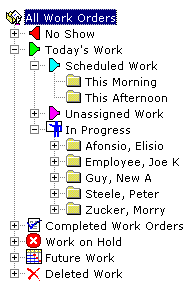
The icons indicate the status of the jobs filed beneath them. Folders contain subcategories of jobs. For an explanation of each of the icons and statuses, see Overview of the Workflow .
Expand the tree to display the jobs under each icon.
When the Work In Progress Manager is started or refreshed, the software compares the current date and time to the appointment date and promised time of each open work order at your location. It then organizes and displays the work orders in the Manager. Work orders whose appointment dates have passed without the vehicle arriving on site are automatically categorized as No Show , and must be rescheduled (or deleted). Work orders scheduled for today are displayed as Today's Work , and all other work orders are placed in their proper categories.
Select a job in the tree to display a summary of the contact, vehicle, and current work order information in the right pane.