From the General Ledger Manager, select “GL Adjustments” @ top left.
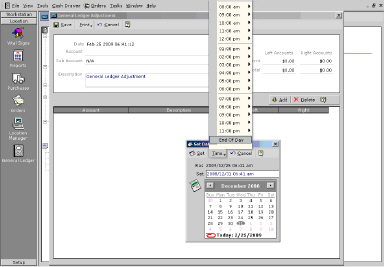
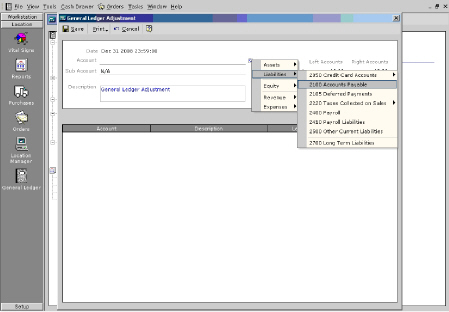
Entering Account Payable Opening Balances
Discussion
Entries for Payable Opening Balances can be entered at any time after your Go Live date. Depending on the accuracy of your Payable account information, choose from the 2 options below for entries.
If your current Account Payable information is up to date and accurate, prepare a listing of current
account balances using the date prior to your Go Live date and use this information for Payable Opening Balance entries.
If your current Account Payable information is not up to date and accurate, wait for the Payable Statements to arrive and use the statement balances for Payable Opening Balance entries.
Follow these steps to enter the Payable Opening Balances.
From the General Ledger Manager, select “GL Adjustments” @ top left.
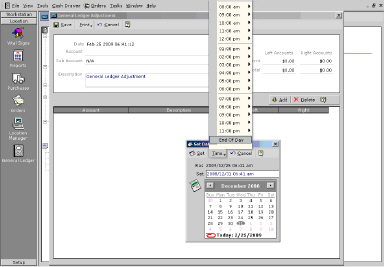
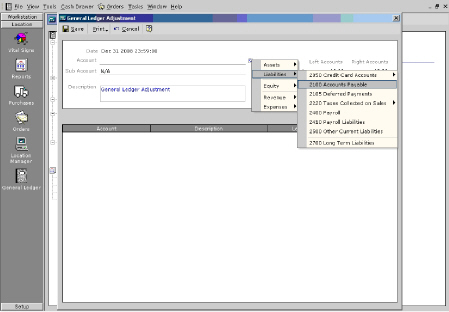
- 1 -
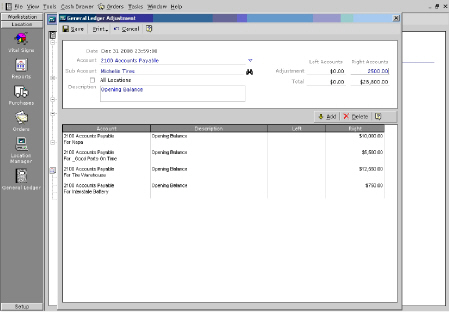
On the Sub Account line, enter the Supplier / Account Name.
In the Description Box , write “Opening Balance”.
In the Right Accounts column, enter the Payable Opening Balance $ value.
Select Add.
v Continue to enter all Payable Balances.
* If entering Opening Balances from Statements, enter any or all Balances as statements arrive. 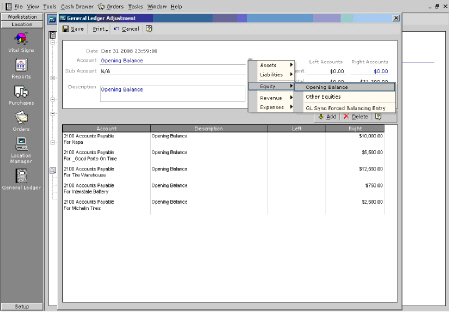
When the Payable Balance(s) are entered, on the Account line select Equity > Opening Balance.
- 2 -
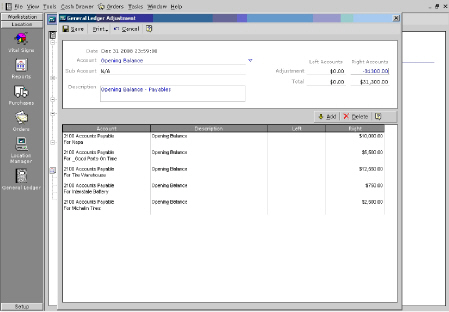
In the Description Box, write “Opening Balance – Payables”.
In the Right Accounts column @ top right, enter the offsetting $ value to balance the Left Accounts &
Right Accounts Total line.
Select Add.
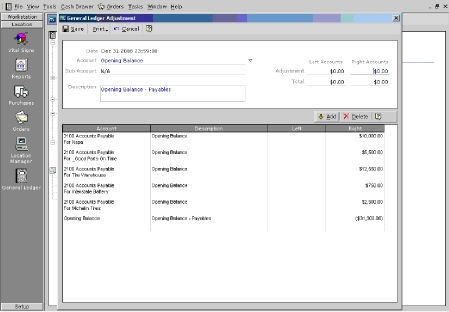
balance.
Double check all entries, select Save @ top left.
These values will be entered into the 2100 Account Payable for the Supplier / Account Name.
All entry will be displayed using the GL Adjustment Date, Description and Values as entered.
v Printed copies will offer a backup reference, if desired.
* Aged Monthly and/or individual invoice entries can be made but require the GL Adjustment Date to be set to the dated entry. This process can be used for each aged invoice or month. If entering aged invoices, use the invoice # in the description field. If entering aged balance by month, use the Opening Balance & Month in the description field. Using this process will be timely and offers many opportunities for errors in entry.
- 3 -