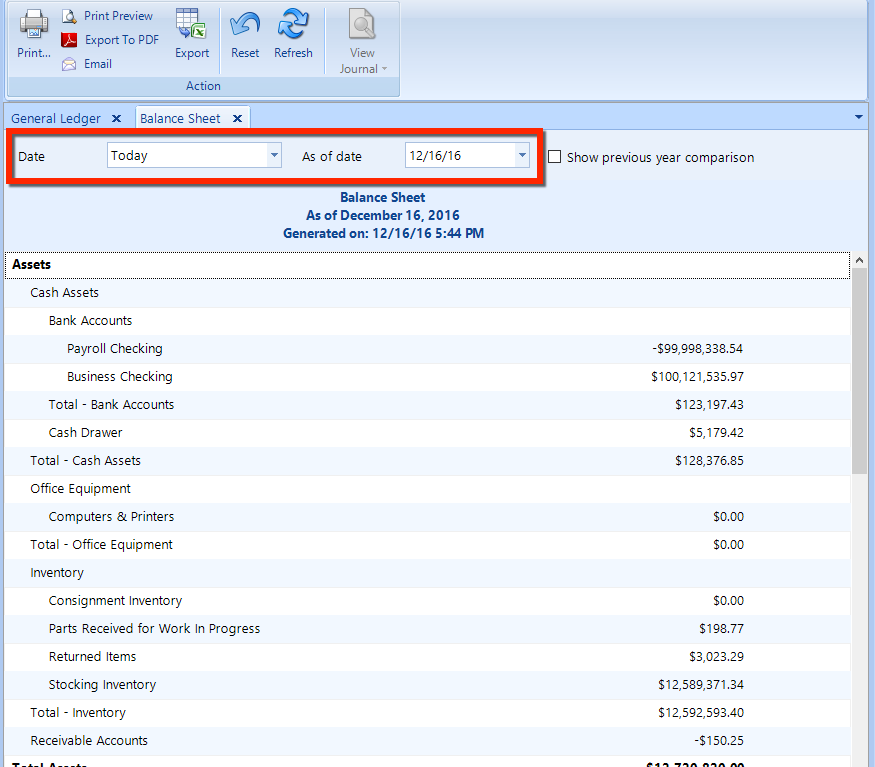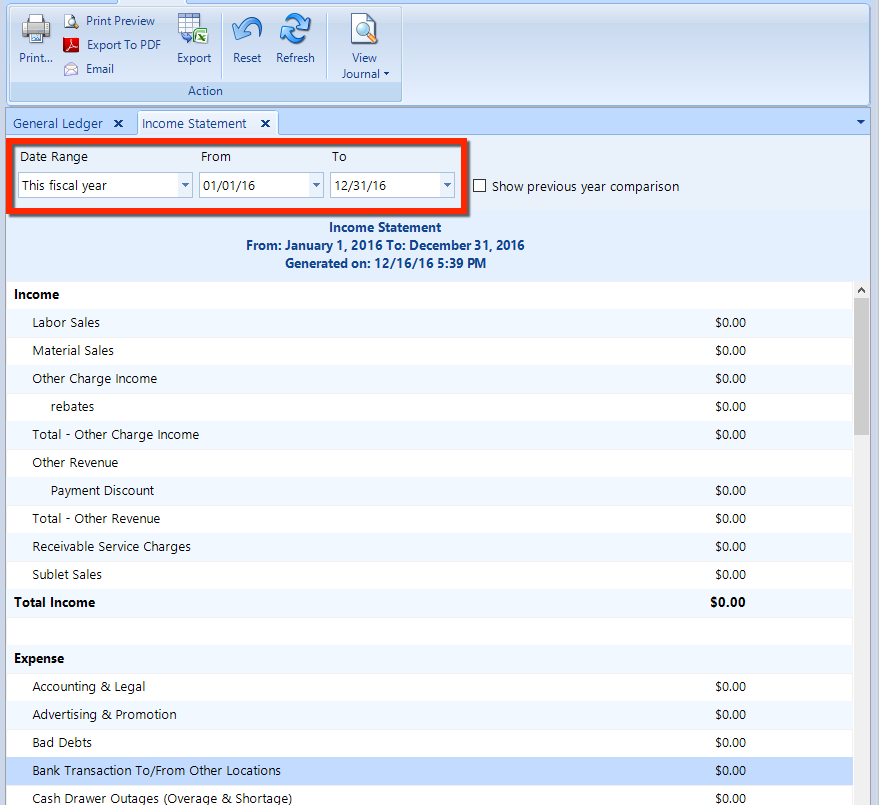
From within the General Ledger module, you can run two general ledger reports: the income statement report and the balance sheet report.
The income statement presents income, expenses, and net profit. Click the Income Statement button in the ribbon to view the report. The default date range for the income statement is the current fiscal year, but you can change it as necessary.
Simply click on any account name to access an account journal from within the income statement.
Use the buttons in the ribbon to print the or export the income statement.
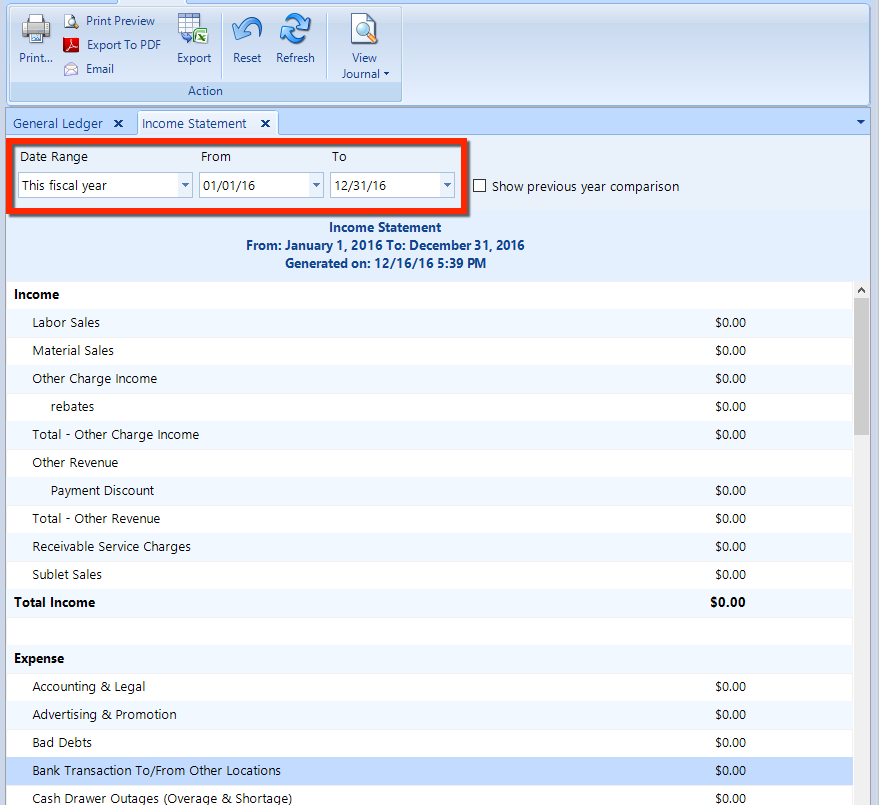
Check the Show previous year comparison box to display the comparative previous year figures with change $ and Change %
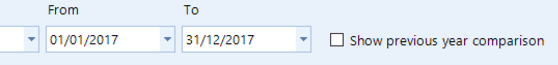
To view a previous year account journal, right-click the item in the listing, hover over view journal, and choose Previous Year.
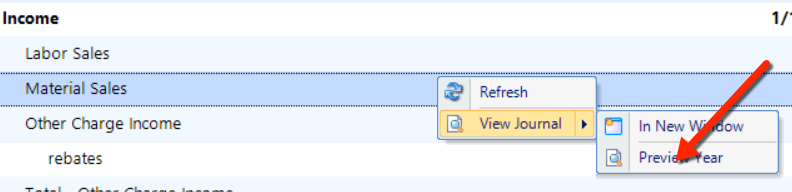
As explained in the Ledger Accounts article, set the fiscal year in Shop Manager by navigating to Setup > Ledger Settings > Set Fiscal Year Begin date.
From within the General Ledger module, you can run two financial reports, the income statement and the balance sheet report. This article explains the balance sheet.
The balance sheet presents assets, liabilities, and equity. Click the Balance Sheet button in the ribbon to view the report. The default date range for the balance sheet is the current fiscal year, but you can change it as necessary.
Simply double-click on any account name to access an account journal from within the balance sheet.
Use the buttons in the ribbon to print the or export the balance sheet.