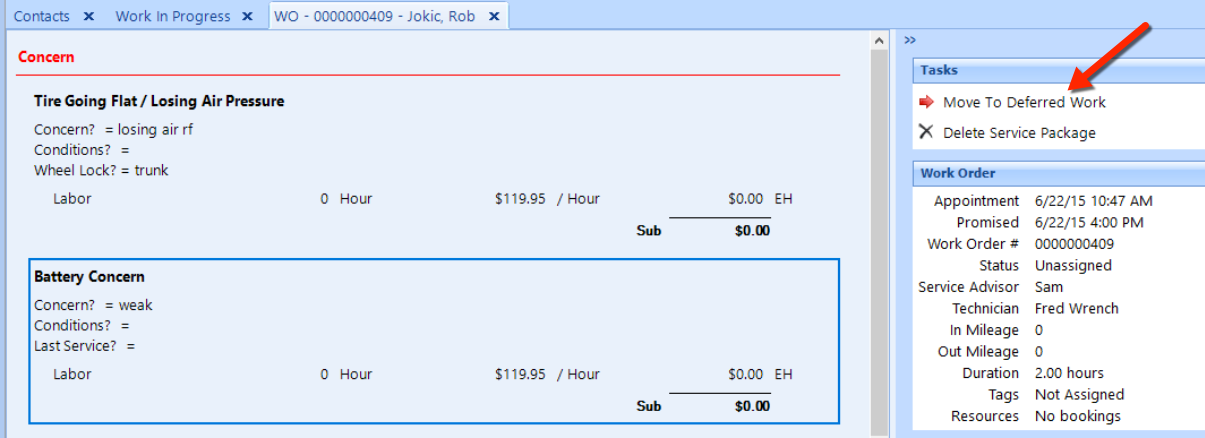
Deferred work items are items for which estimates have been done, but have not been sold. For example, if a technician provides a quote for maintenance work but the customer decides not to have it done on the vehicle at the present time, then the technician can designate that work as deferred.
Follow these steps to defer work on a work order:
With the Work Order open, click the Work Order tab and then click the Service, Inspection, or Concern item by clicking once on its title. If done successfully, a blue box will appear around the entire selection (see the figure below).
In the Tasks pane along the right side, click Move To Deferred Work.
The item will move from the Work Order tab to the Deferred Work tab.
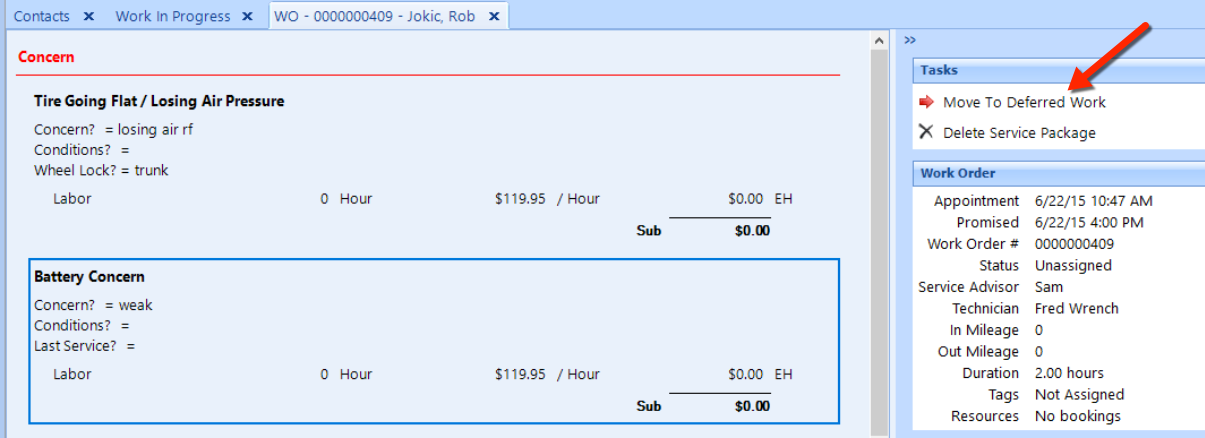
When the invoice posts for this work order, anything in the Deferred Work tab will become deferred work. Such deferred work items will carry forward into future estimates or work orders for this same service item–until it is sold or remedied. A list of deferred work is also available in Reports.