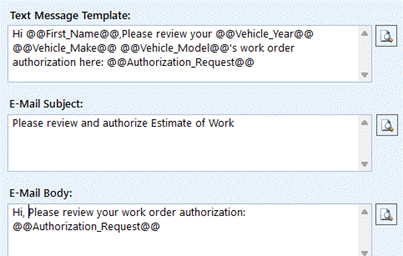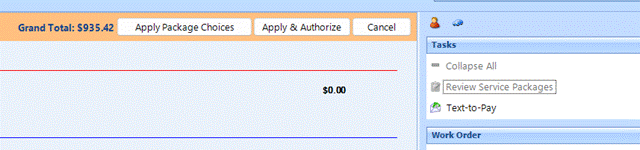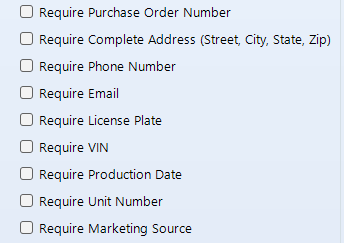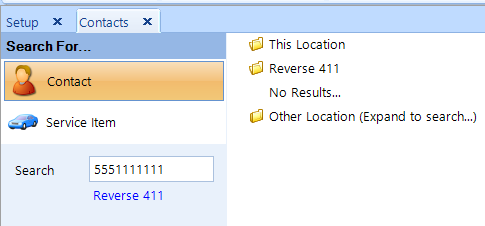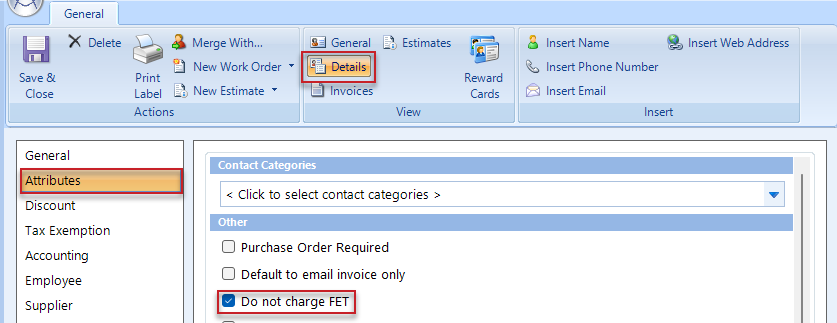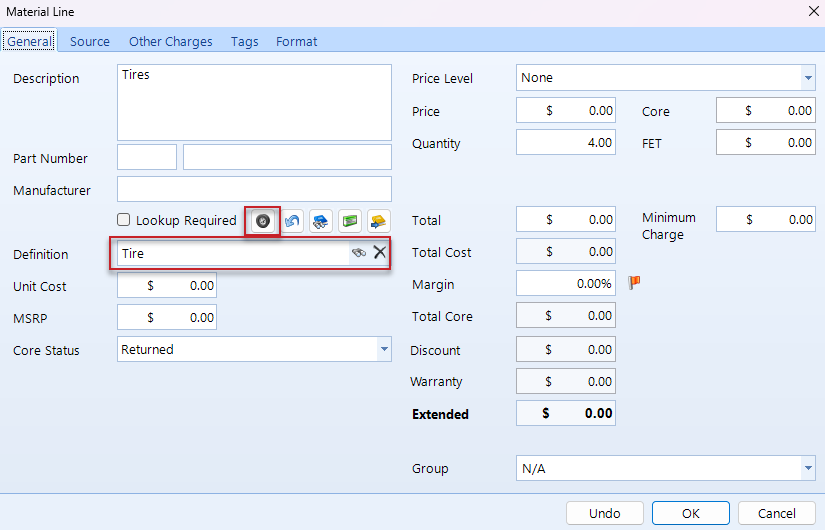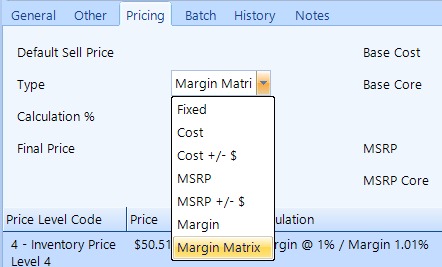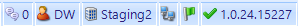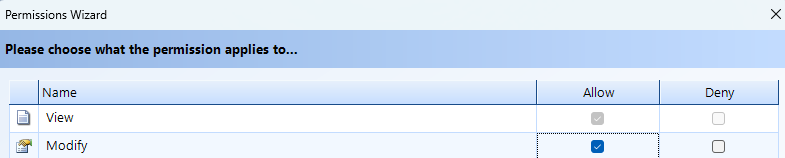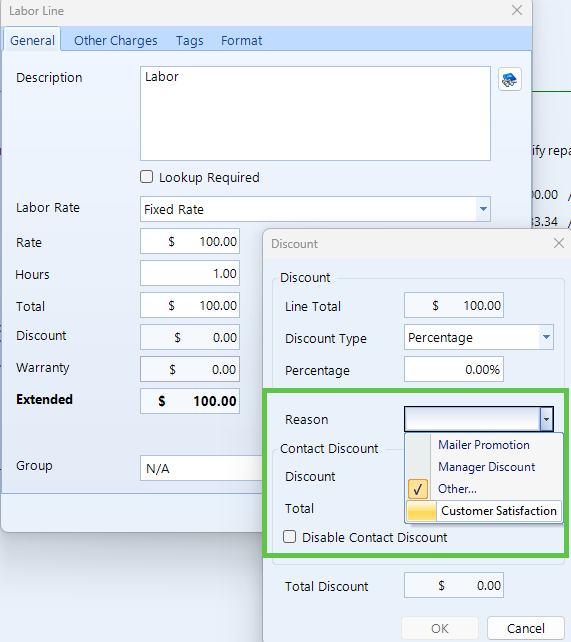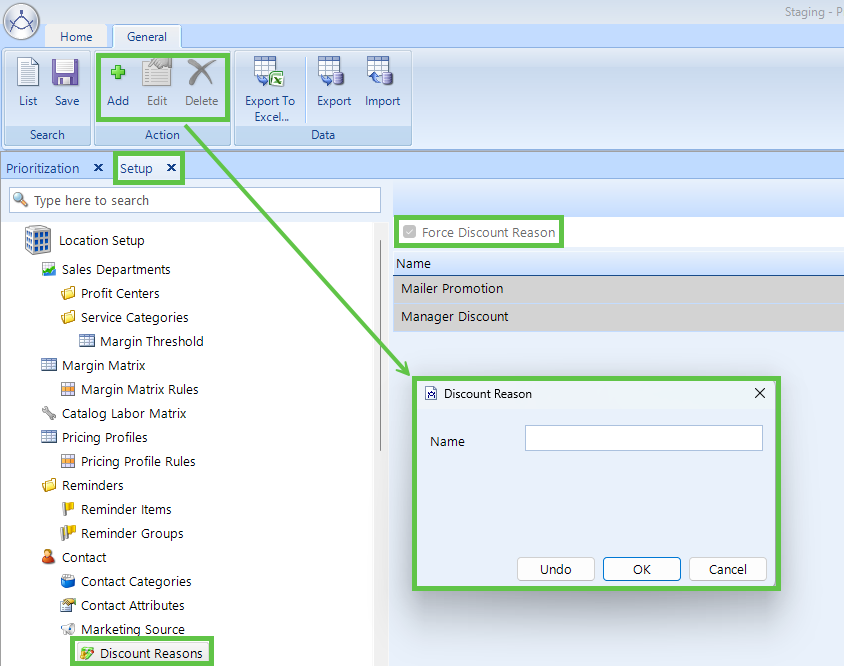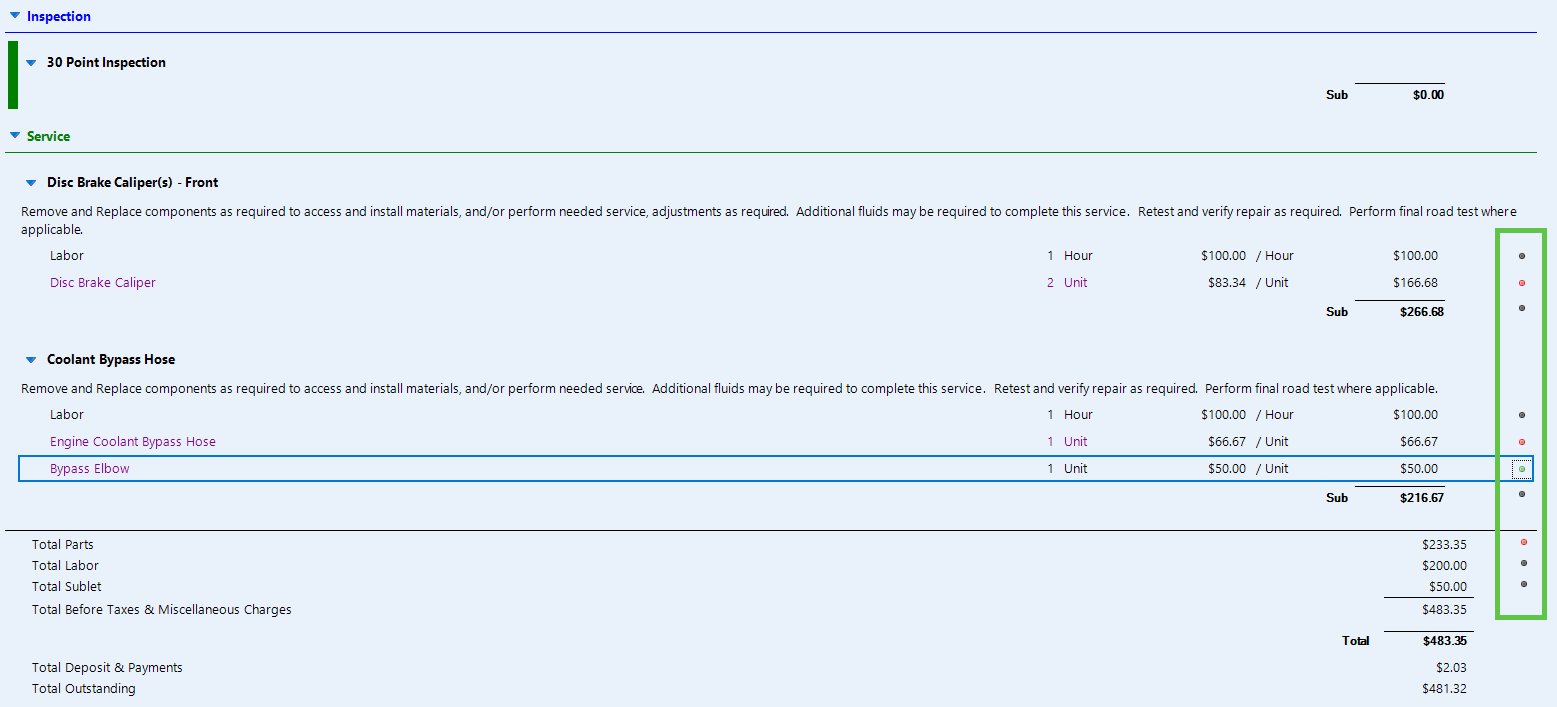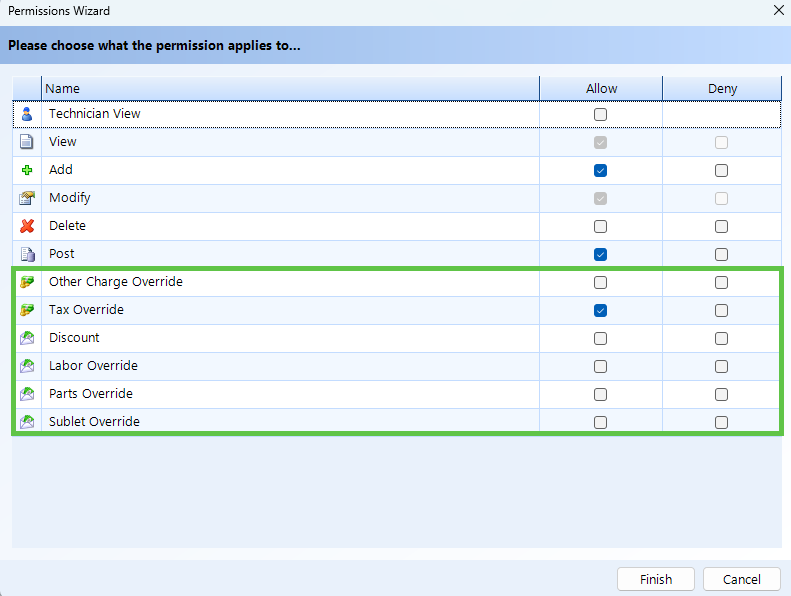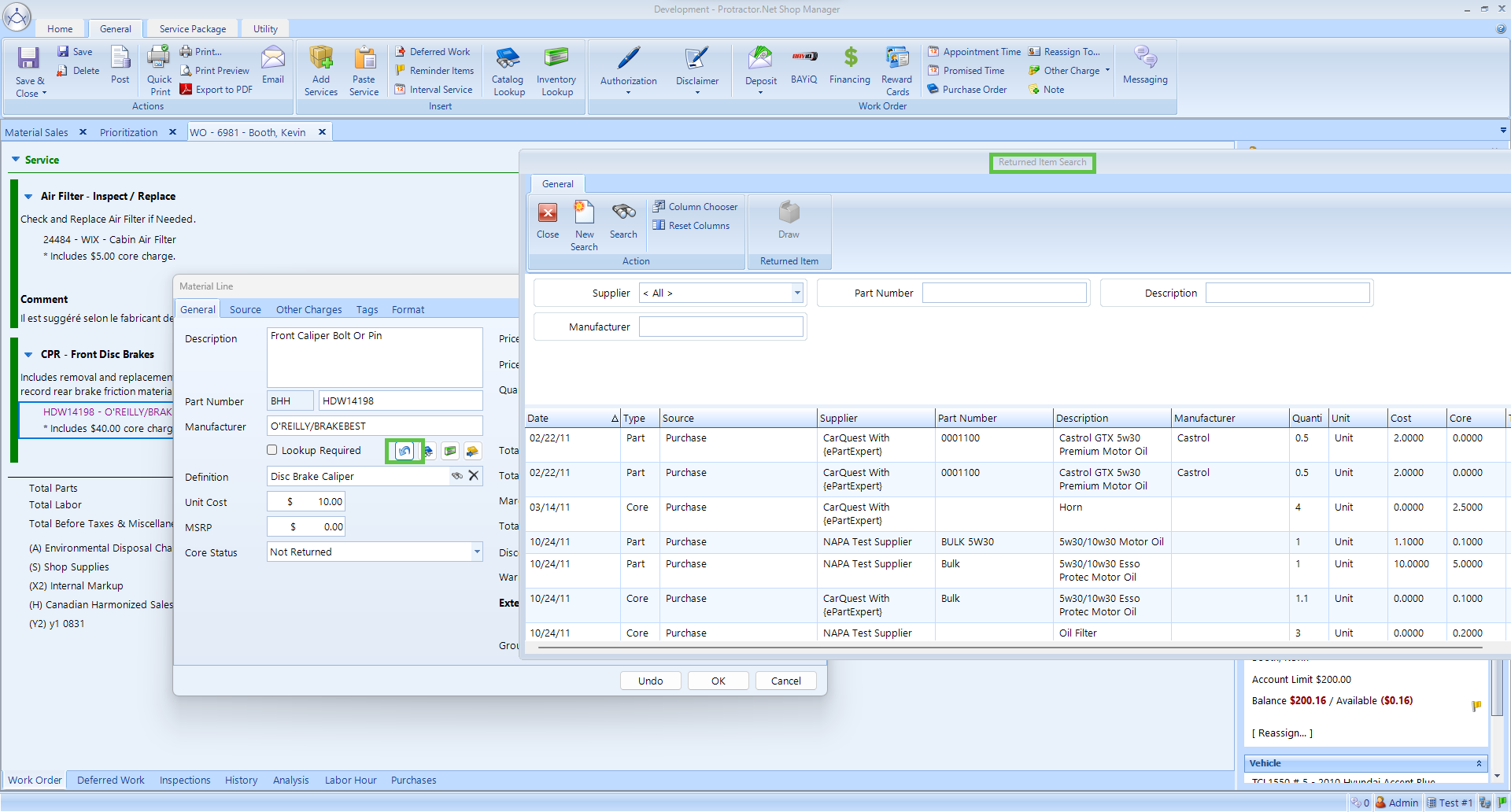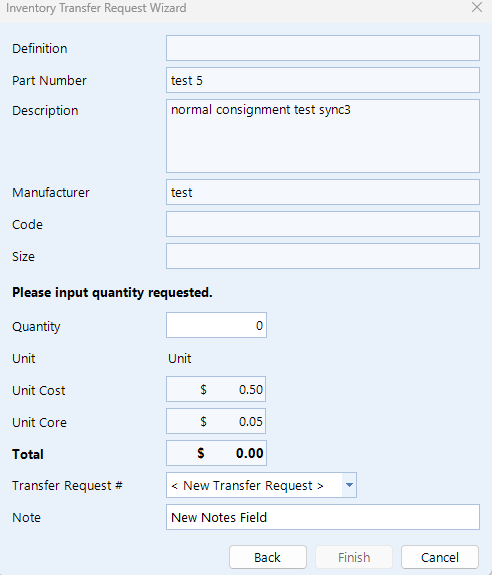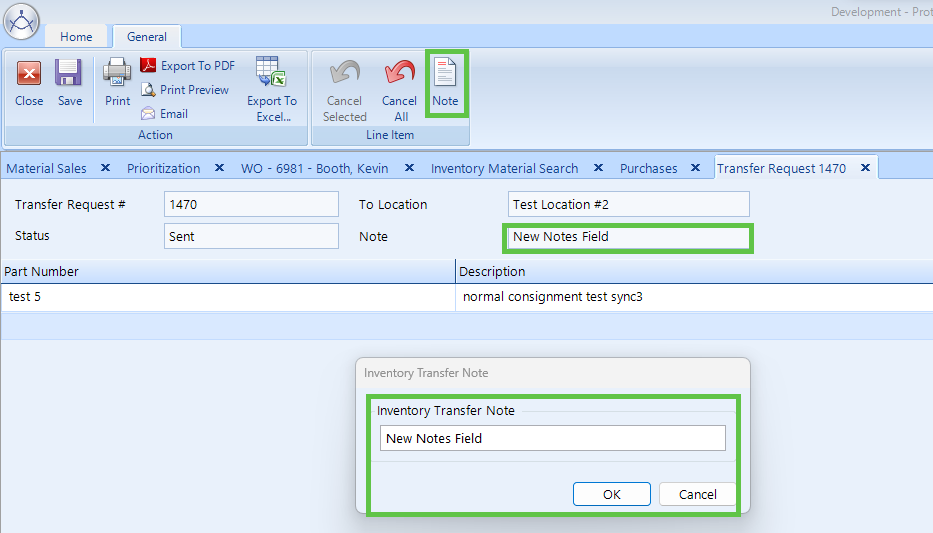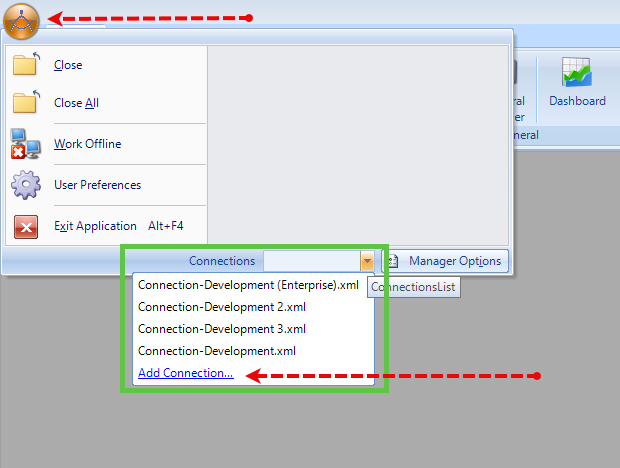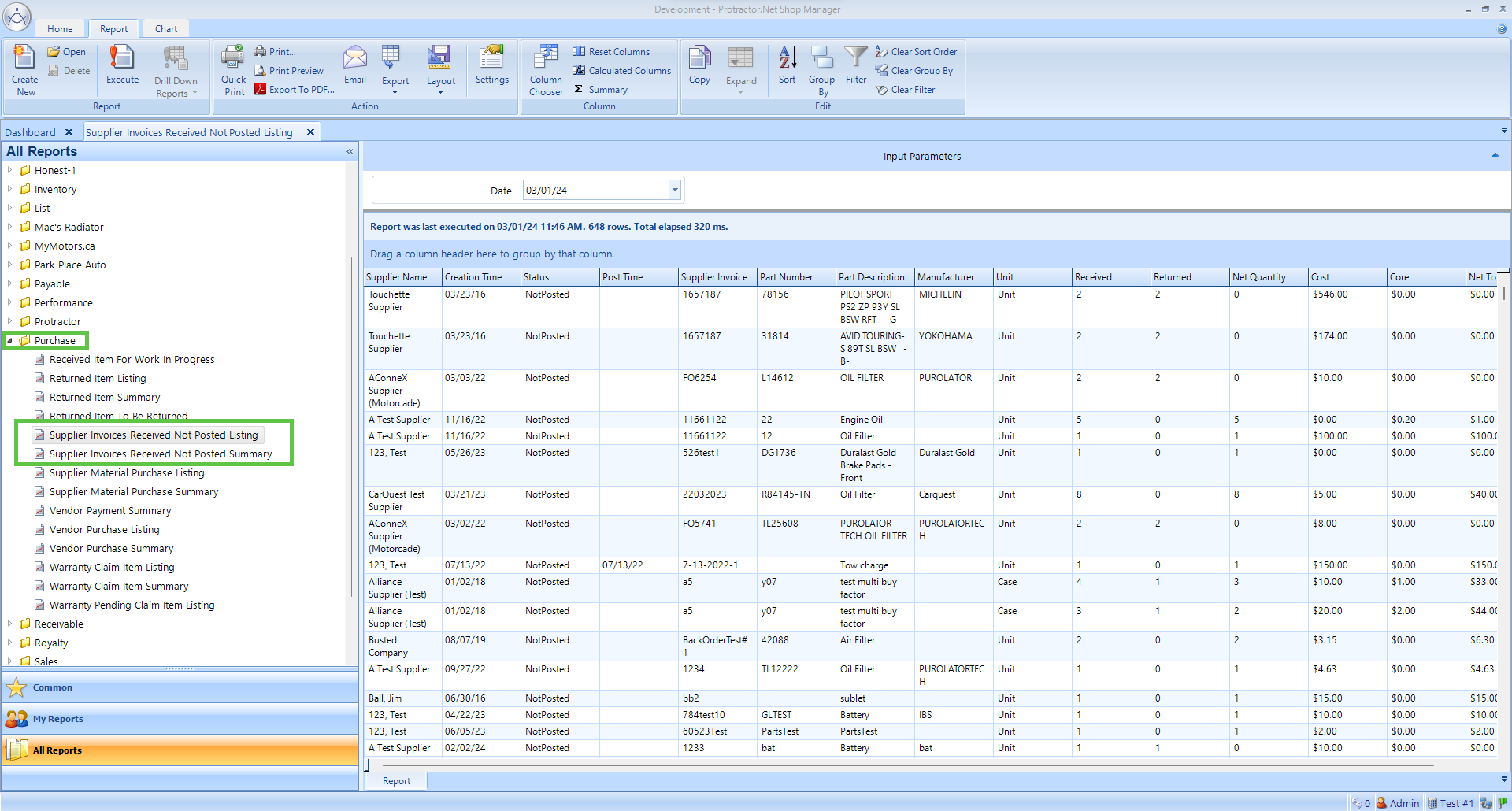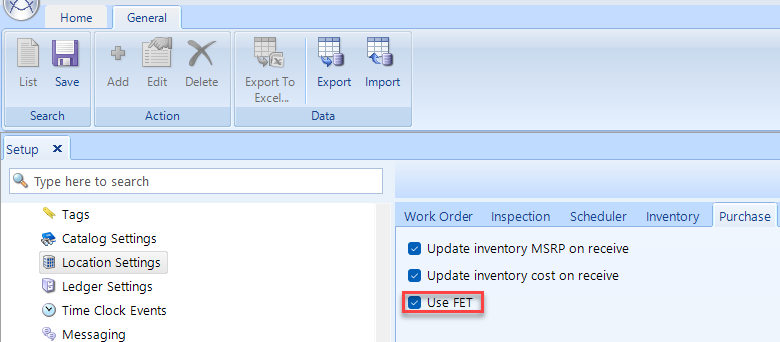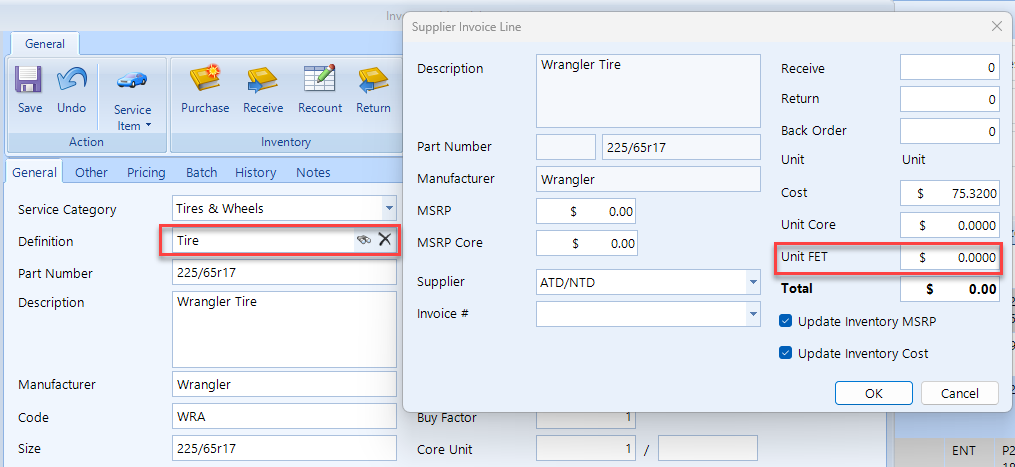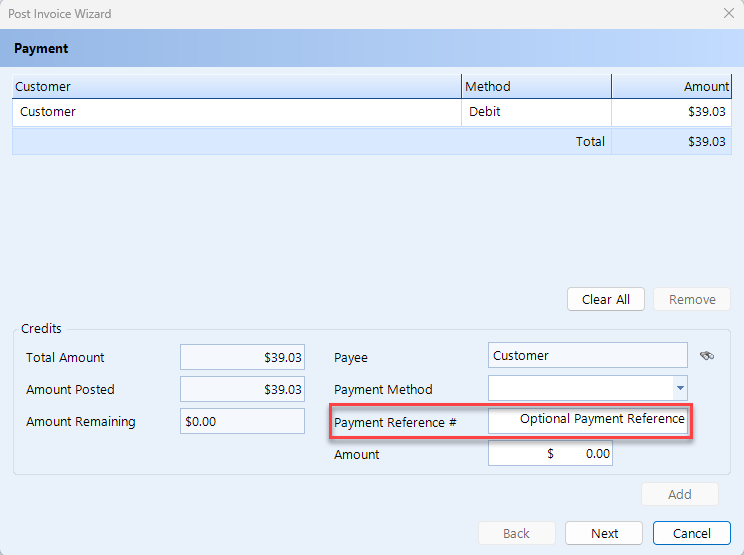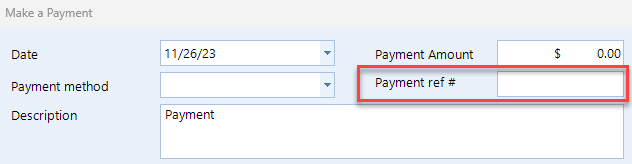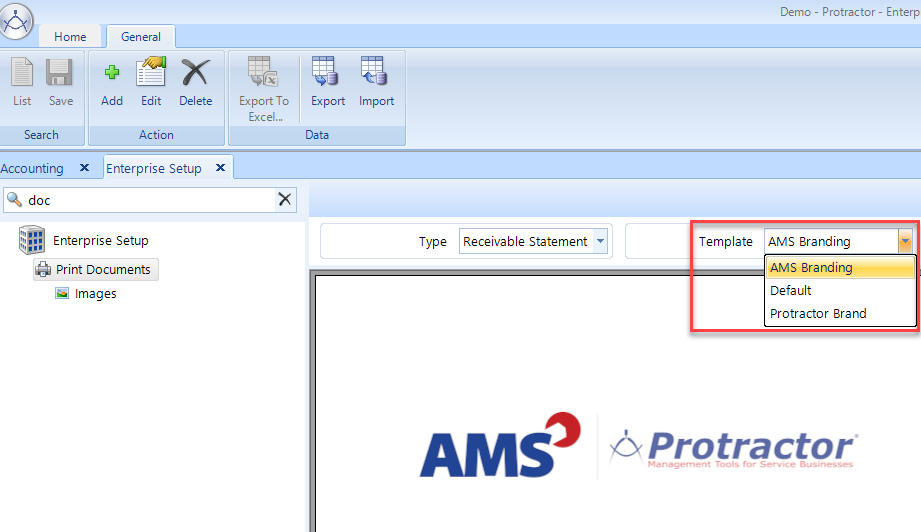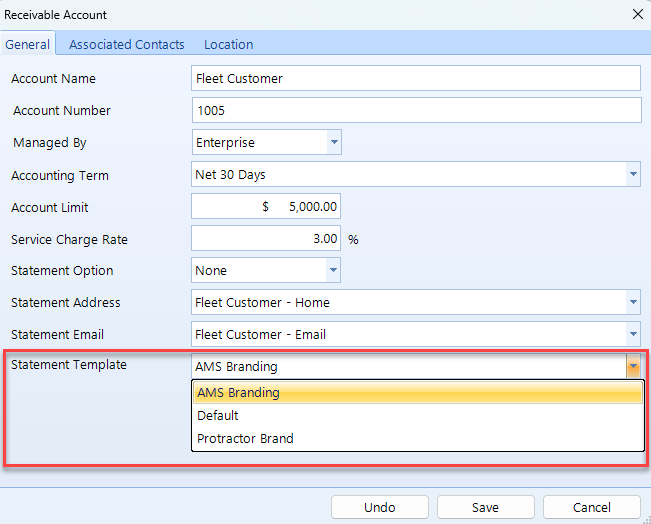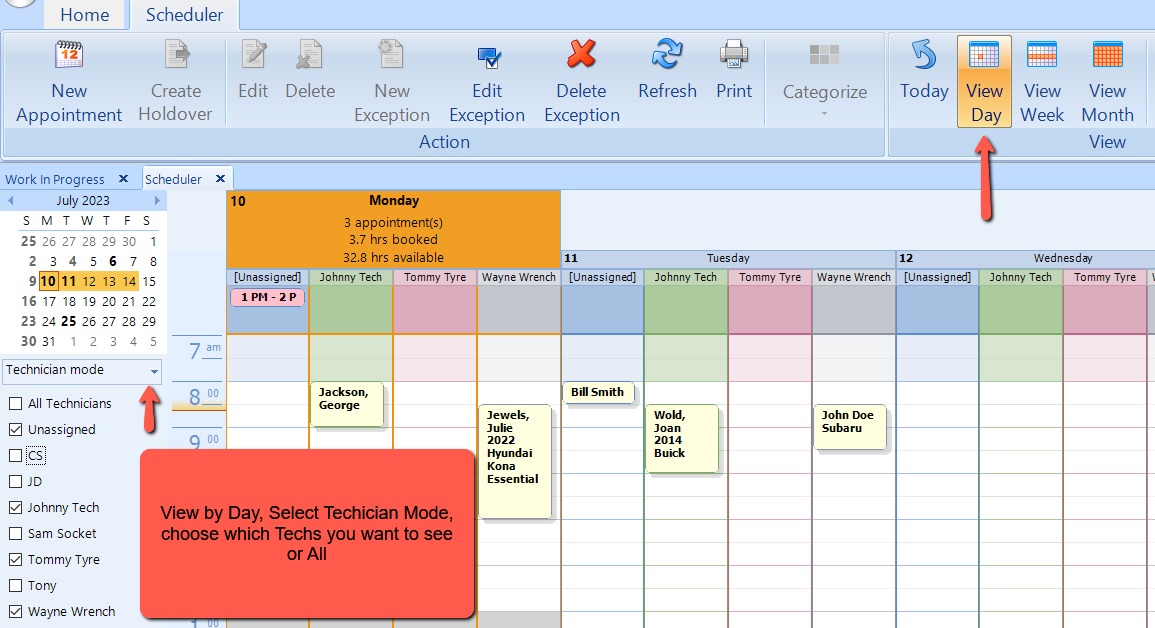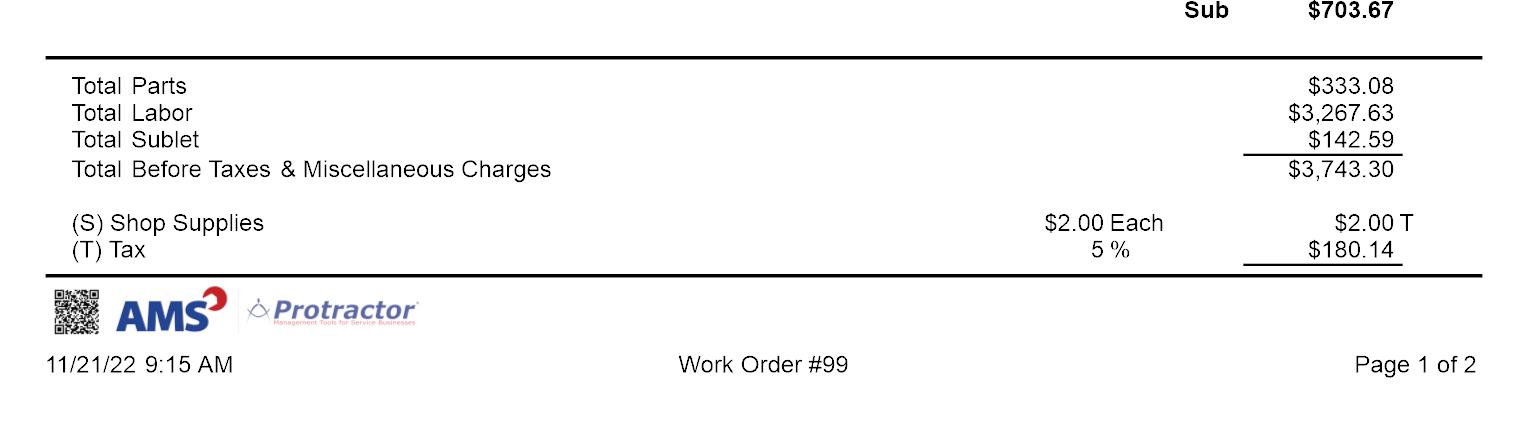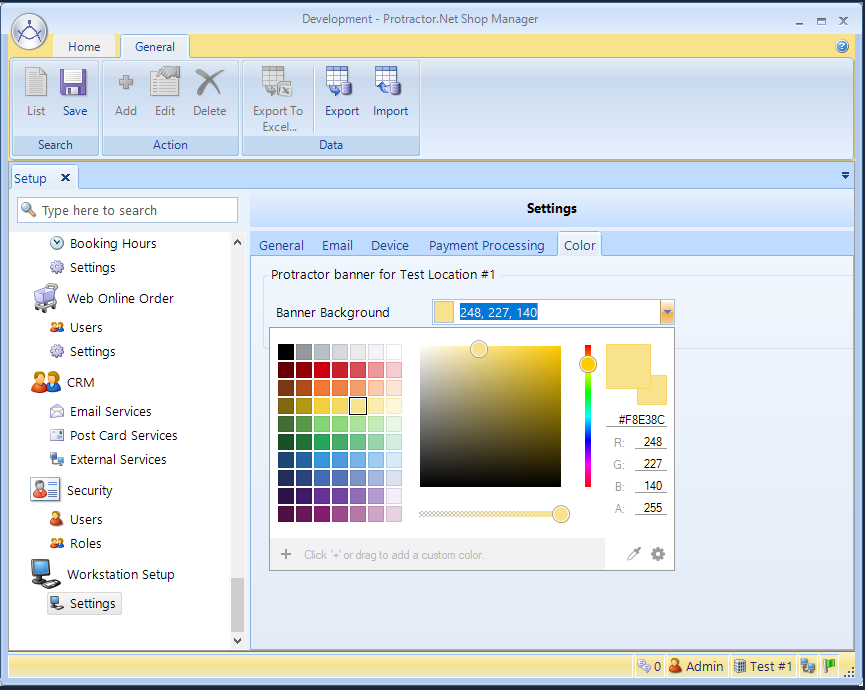What's New in Shop Manager
Read below to learn about the very latest features updates, enhancements, and bug fixes. Click on any links below to view detail supporting documentation. See the What's New Archives to review a full history of our updates and bug fixes. If you're new to Shop Manager, we recommend that you begin with the Training Tours. Visit the Webinars page for in-depth coverage of select Shop Manager features.
Version 1.0.25.14300 - Wednesday April 30, 2025
Changes in this version:
Technical Support Button
- The Technical Support button in the main ribbon now includes a link to launch live chat with support to your browser.
Mobile Authorization Form
- Added a new feature for sending an interactive Authorization Form to customers.
- This form supports the following settings and more:
- Protractor DVI link
- E-Signature
- Previous WO Authorizations
- When a customer completes a mobile authorization, the Work Order status will update to Work Authorized.
- Additional sent Authorizations will revert status to Estimate Completed until authorized again, or changed manually.
- Settings can be found in Setup – Send Authorization.
- NOTE: Authorization requirements can vary from State to State / Province to Province.
- Please confirm before using if this form is appropriate for your area.
- We will be adding more fields over time to have similar customization as standard Print Documents.
- Texting will require Swift SMS.
- New merge variable @@Authorization_Request@@ required.
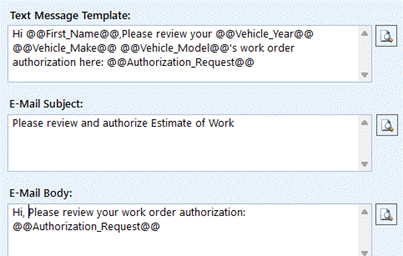
Work Order – Review Service Packages
- Added new ‘Apply & Authorize’ button to bring up the Authorization prompt at the same time as applying service package changes.
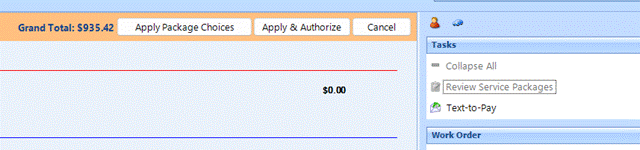
Contact Merging
- When merging a Contact, you will now have a more detailed preview of the difference in the two Contacts information.
- The new preview appears after selecting the two Contacts to merge.
- Shops will also have the option to pick and choose certain fields to keep from either contact, such as Name, Phone Number, Email, and Address.
Promotions
- Added Location Selection option at the Enterprise.
- Removed Parts and Labor mix settings from Work Order Discount Option due to issues with calculations.
- Protractor will automatically apply Promotion discounts similar to Pricing Profiles.
API
- Added Integrated Services Support for AutoServe1 upcoming new version.
Issues Fixed:
- Fixed an issue with inventory transfers sending but sometimes not displaying at recipient location.
- Fixed an issue with Promotions not properly applying to Sublets.
- Fixed an issue for updating the finance button status for CFP users when ACIMA or American First Financial is the lender.
- Fixed an issue with Warranty Pending Claim (Enterprise) Report displaying different results than location.
- Fixed an issue where you could delete a Work Order that had an integrated payment applied to it and will not properly display a warning it cannot be deleted while a payment exists like when a Deposit exists.
Take a look at our New
Consumer Finance Program
Did you know that there are only 3 shop management systems that have Consumer Finance Program available, and Protractor is one of them – this is huge!!!
Consumer Finance Program is now available to U.S.A. customers only.
Must be using 360 Payments as your payment processor – if you are not currently a 360 Payments user, you can sign up at any time.
Highlights of Consumer Finance Program:
Offer Repair-Now-Pay-Later with 360 Consumer Finance Program
360 Consumer Financing Portal is your opportunity to close more recommended repairs by eliminating time + money objections.
How Does the 360 Consumer Finance Program Work?
The 360 CFP integration provides pre-approvals and financing from within your Protractor Management Software by connecting your service writers and customers to preferred lenders in the auto-repair industry.
Does the 360 Consumer Finance Program cover low-credit customers?
Get set up with a primary and secondary lender so good credit is not required. If customer is initially declined by primary, they’ll receive a text with another option.
Click Here For More Information!

Live Chat is now available on our website at protractorsoftware.com, bookmark our website, once on the main page just click on the icon in the bottom right corner ask a question and someone from our support team will get with you. Please note support hours are Monday through Friday 8:00am to 8:00pm EST.
Text-to-Pay is Now Available
- Shop Manager customers now have the option of taking full contact-less remote payment via text messages with Text-to-Pay powered by 360 Payments. You can see how Text-to-Pay works and get more information on how to get Text-to-Pay integration setup for you business from 360 Payments. We also have a play list of videos that covers many topics on 360 Payments and Text-to-Pay on our YouTube Channel here.
Version 1.0.25.12220 - Monday March 24, 2025
Changes in this version:
Default Window at Launch
- Users may now set their default window when launching Protractor by going to Setup – Security – User.
- Options are based off of the main icons in the Ribbon:
- Scheduler, Work Orders, Prioritization, General Ledger, Contacts, Accounting, Taxes & Payroll, Favorites, Banking, Dashboards, Reports.
Inventory Transfers
- Users may now create and initiate an Inventory Transfer from the ‘Outgoing Requests’ folder.
- Once the initial request is created, you can add additional items to the same request.
- This alleviates having to search manually in Utilities – Inventory one at a time for larger transfers.
Purchase Orders
- Added ‘Batch Add Materials’ utility to Purchase Orders.
- This is for users wanting to add multiple inventory items to a Purchase Order without going through Inventory Reorder or Inventory items individually.
Promotions – Location and Enterprise
- There is a new ‘Promotions’ feature found in Setup – Promotions.
-
There is a new ‘Promotions’ Icon on the Work Order Ribbon.
-
Any promotion created at the Enterprise will be visible at all locations for now.
-
Promotions allow shops to create discounts with less manual effort than a service package.
-
Promotions offer a variety of ways to discount using flat amounts, percentage discounts with a max (discount cap), percentage discounts with no max.
-
Promotions can also have a start and end date range.
-
This date range restricts when the Promotion can be applied to a work order.
-
Example: Promotion end date is 3/31/2025. Promotion is applied to work order on 3/26/2025. Customer pays for work order on 4/2/2025.
-
The promotion will still be valid and won’t prevent the Work Order from posting.
-
If the promotion was not applied to the work order before the expiration date, it will no longer be visible from the ‘Promotions’ icon on the Work Order Ribbon.
-
A work order level promotion can also be automatically distributed to parts and labor based off your preferred ratio.
-
Example: 10% off Work Order.
-
Protractor can set the ratio to 5% parts and 5% labor.
-
Protractor can set the ratio to 3% parts and 7% labor.
-
Promotions will appear similarly to Discounts on a Work Order, but under their own section so they can be tracked separately.
-
Promotions cannot be manually changed on a Work Order at this time, but can be deleted.
-
Promotions have been added as a column to the following reports:
-
Line Item Sales by Contact.
-
Line Item Sales by Contact (Enterprise).
-
Invoice Summary.
-
Invoice Summary (Enterprise).
-
Sales Summary (Enterprise).
-
More reports will be updated with a dedicated column in a following update, but Promotions will update net sales accordingly across all reports with this release
Issues Fixed:
- Fixed an issue that would cause accounts receivables and payables not to appear in Deleted Item Recovery for users with the correct permissions.
- Fixed an issue that would cause Work Orders created via the API to not be able to be deleted.
- Fixed an issue that would cause duplicate contacts in ‘Contact List with Attributes’ Report.
Version 1.0.25.11300 - Wednesday February 19, 2025
Changes in this version:
Protractor User Interface
- Protractor Logos and Icons have been updated.
Scheduler
- Added new option in Setup – Location Settings – Setup tab to display Scheduler button on Main Ribbon next to Prioritization.
- A new keyboard shortcut has been created for the scheduler – Pressing Control + S in Protractor will allow you to open the Scheduler from most areas of the program.
- Adding the global keyboard shortcut as well as option for the Scheduler on the Main Ribbon should allow easier access to the Scheduler for all users.
- Technician View now allows dragging and dropping to assign technicians.
- This will update the technician on the right side of the work order task panel, but not reassign individual service packages.
- Technician Breaks in Technician View will now display similar to appointments in the traditional grey color as opposed to a grey line running across the entire scheduler.
Issues Fixed:
- Fixed an issue that would cause duplicate text on re-printed invoices using Batch Print Invoices.
- Fixed an issue that would cause additional characters to display in Vehicle descriptions in ePartExpert (catalog, intervals, etc).
- Fixed an issue that would cause deferred work to be duplicated in some printed documents.
- Fixed an issue in PartsTech that would cause some suppliers not to update from PartsTech to the correct supplier’s name after placing the parts order.
- Fixed an issue where parts and labor with a warranty would not display in history search.
- Fixed an issue that would cause the Pro Summary Dashboard to update incorrectly when set to auto-refresh.
Version 1.0.24.22271 - Thursday January 16, 2025
Changes in this version:
Work Orders
- Work Orders and Invoices may now be sent via Text Message.
- Users will need to create a template in Setup – Text Templates using new merge variable.
- Work Orders require @@Authorization_Link@@
- Invoices require @@Invoice_Link@@
- For a list of existing merge variables please see the help guide here.
- From a Work Order or Invoice, select Messaging in the Ribbon like usual.
- Select the SMS tab.
- Use the dropdown menu on the bottom right to select your newly created template.
- A selection will appear prompting you to choose a document type like when e-mailing a Work Order or Invoice.
- Please note: Text Messaging in Protractor requires a license with Swift SMS.
Scheduler
- Technician View is now enabled by a button in the Scheduler Ribbon.
- The Scheduler will remember this setting on program exit like it does for Day View, Week View, Etc.
- Total Appointments and Hours added to top of Technician Columns.
- Technician Days Off will be displayed at the top of Technician Columns.
Inventory Transfers
- Added ‘Reference Number’ button for outgoing requests.
- Reference numbers can be added and edited from the ribbon of the outgoing request.
Margin Matrix
- Added Parts Definition as an option for Margin Matrix Rules.
- This will allow greater flexibility when applying Margin Matrix to Inventory.
- This will also reduce the need to use Tags as frequently in Service Packages.
Reports
- Service Advisor Summary & Service Advisor Summary (Enterprise).
- Added Deferred Total, Total Invoiced, Total Invoiced & Deferred, Total Discount, & Total Cost columns.
- Inventory Dead Stock.
- Added Last Purchased Date column
Miscellaneous
- Change Method of Payment.
- Updated the behavior of Changing the MOP to Accounts Receivable.
- The negative amount will now match the original MOP.
- Example: Cash payment in Cash Drawer is $100. Change MOP is used to change to AR. A -$100 Cash transaction will now display in the cash drawer and reporting to wash the original incorrect payment.
Issues Fixed:
- Fixed an issue that would limit history search on a WO or Vehicle to a material line and not the service package header or footer.
- Fixed an issue that would sometimes cause payroll slips to display incorrect dates.
- Fixed an issue that would sometimes cause a Web Online Order WO Template not to apply properly to a Web Online Order User.
- Fixed an issue that would sometimes cause Ledger Account Numbers not to display when creating a GL Adjustment.
- Fixed an issue that would cause ‘Require Purchase Order’ in a Contact to not work properly.
- Fixed an issue that would require VIN’s and License Plates on a Counter Sale.
- Fixed a display bug that would cause the Returns icon on a material line to say DOT.
- Fixed an issue that would cause Inventory Items using the Margin Matrix not to refresh when updating the Margin Matrix percent in Setup.
Version 1.0.24.20300 - Wednesday November 20, 2024
Changes in this version:
Estimates & Work Orders
- Setup – Location Settings – Prioritization Tab now has checkboxes to enable alerts for existing Estimates and Work Orders separately.
- By default, these alerts will be disabled.
- Work Order Templates will now work with existing Work Order Prompt if enabled.
- There is now a preview button when displaying an existing Estimate or Work Order to see additional detail.
- Contacts and Service Items now have an ‘Estimates’ button to view previously saved estimates for easier visibility, like Work Orders.
- At this time, Estimates from Other Locations are not available.
- WO Warnings – a new icon is next to the ‘Post’ button outlining what actions must be performed before the Work Order is posted.
- WO Requirements
- Location settings – Work Order Tab
- New options have been added that can be set to required before a Work Order can be posted.
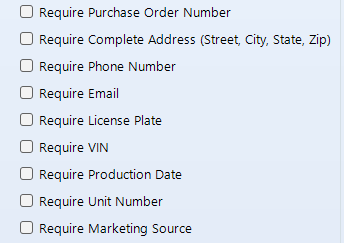
- Purchases
- Setup – Location Settings – Purchases now has an option to default to ‘all suppliers’ in the Purchases module (purchase orders, supplier invoices, etc).
- Reverse 411
- 411 search has changed it’s requirements, and Protractor will no longer search 411 by default.
- Setup – Location Settings – Contact tab now has a setting to enable 411 Search.
- After searching for a phone number in Contacts, there is a 411 button you can press to perform a reverse lookup.
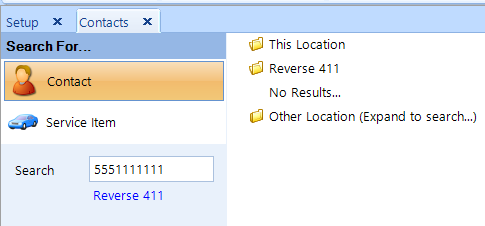
- PartsTech
- Updated the PartsTech integration to map Tire Suppliers.
- PartsTech will now load as a Tire Supplier if mapped when the material definition is set to ‘Tire’.
- Tire Handling
- Tire FET’s (Federal Excise Tax) are now available at the Enterprise.
- If FET is entered at the Enterprise, the location FET cost will also update.
- Tire’s with FET will now be able to use Inventory Transfers if created at the Enterprise.
- Added the option ‘Do Not Charge FET’ under Details – Attributes of a Contact Card for any contacts that should not incur the FET charge.
- FET cost will still be recorded, but will not be added to the sell price if ‘Do Not Charge FET’ is selected.
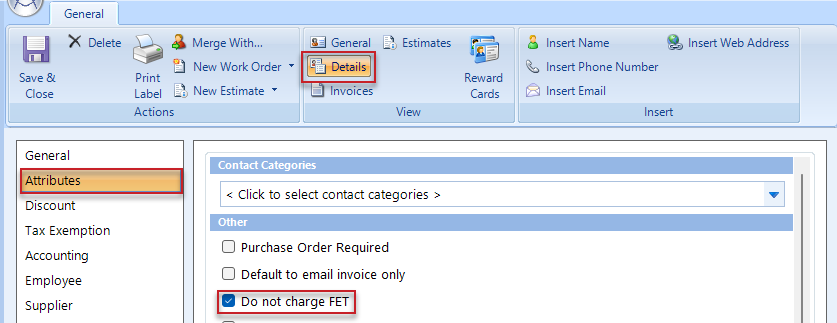
- DOT’s - Material lines that have the definition of ‘Tire’ will now allow DOT’s to be recorded through a new button below the Manufacturer Field.
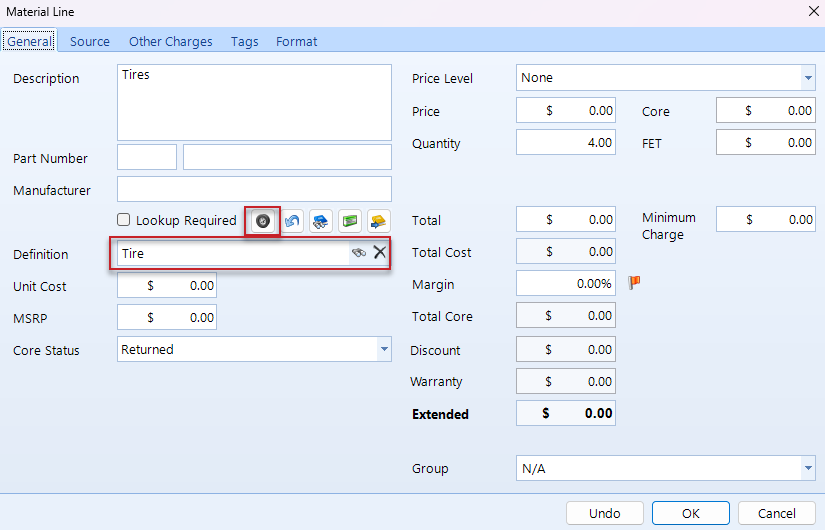
- DOT’s will be visible on the following reports:
- Material Sales
- Material Sales (Enterprise)
- Line Item Sales by Contact
- Line Item Sales by Contact (Enterprise)
- Setup – Location Settings – Purchase tab now has an option to require DOT’s before posting a Work Order.
- Miscellaneous
- Names in Setup – Message Groups can now be sorted alphabetically.
Issues Fixed:
- Fixed an issue that caused ‘Manufacturer’ not to appear in Line Item Sales by Contact report.
- Fixed an issue that caused FET to not add to the sell price of a tire.
- Fixed an issue with Messaging Quick Reply Notifications.
- Fixed an issue where the Scheduler Weekly Template would not apply the correct time zone.
- Fixed an issue in Time Clock Job Efficiency by Finish Time report where ‘File As’ column would load blank.
- Fixed an issue where duplicating a Service Package in Setup would remove the Parts and Labor lines.
- Fixed an issue in Text Messaging where the phone number of the Contact would not be displayed.
Version 1.0.24.18310 - Wednesday September 4, 2024
Changes in this version:
Estimates
- Added the ability to create an Estimate directly from a Contact or Vehicle.
- Please note: Work Order Templates do not currently bring over Contacts and vehicles when used on an Estimate in this manner.
- Use the ‘Reassign To’ button in the top right of the Estimate Ribbon to choose a Contact and Vehicle.
- Added the History tab to Estimates
Issues Fixed:
- Fixed an issue that would cause some invoices in accounts receivable to display an incorrect outstanding balance.
- Fixed an issue that would cause a GL import from excel to fail.
- Fixed an issue that would allow a user to select a payment method for a supplier invoice in the blank space of the selection box
Version 1.0.24.18180 - Thursday August 22, 2024
Changes in this version:
Spell Check
- Spell check now has ‘Add to dictionary’ as an option.
Work Order Vehicle Pane
- The Vehicle Pane (bottom right corner of a work order, where contact and vehicle info is displayed) will now also display Engine Size, Drive Type, and Transmission when available.
Issues Fixed:
- Fixed an issue that would cause various display issues with service package states after saving in setup.
- Fixed an issue that would cause an on-screen error when copy/pasting from a messaging box.
- Fixed an issue that would cause the outstanding balance of an AR invoice not to reduce after a payment was applied.
- Fixed an issue that that would cause contact and vehicle discounts not to update after being edited or removed on open work orders.
- Fixed an issue in PartsTech causing an on-screen error if attempting to order a quantity higher than the supplier has available.
- Fixed an issue where the ‘Show Holdovers in Prioritization’ option in location settings would not properly apply.
Version 1.0.24.17280 - Tuesday August 6, 2024
Changes in this version:
Statement of Cash Flows
- New Statement of Cash Flows added to General Ledger.
- Statement of Cash Flows utilizes the Direct Method of preparation.
- Editing a Ledger Account now allows you to also categorize the account as an Operating, Investing, or Financing Activity.
- Transactions may also be categorized through the Banking & Credit Cards.
- A separate setup and usage guide is available by contacting Protractor Support.
Enterprise Accounts Receivable
- Enabled ‘Make a Payment’ option at Locations for Enterprise Accounts Receivable.
- This allows users to select the invoices and other items in AR to help record proper payment.
- Reconciliation can still be performed at the Enterprise level to purge transactions.
Contact Referral Tracking
- When using the ‘Referral’ option in the Marketing Source field of a contact, there is a new Contact Match icon.
- This icon allows the user to track who referred them to your shop.
- The customer who referred them will be known as the ‘Referrer’.
- Referrer ‘File As’ Name, Referrer Phone 1, Referrer Email 1, Referrer Address, and Referred Date is visible on the following reports:
- Customer Follow Up
- Customer Follow Up (Enterprise)
- Contact List
- Customer List (Enterprise)
- Customer Spending
- Invoice Summary
- Invoice Summary (Enterprise)
- Referred Date will display in reporting when the Work Order is posted to an Invoice.
Updated Tooltips
- Hovering your mouse over an Appointment or Work Order in the Work Orders, Prioritization, and Scheduler screens will now display the date it was Created, Last Modified, and who Last Modified it.
- Hovering your mouse over a Parts, Labor, or Sublet line in a Work Order will tell you the date it was Created, Last Modified, and who Last Modified it.
Internal Messaging and Text Messaging
- Messaging boxes can now be resized by clicking and holding your mouse on the messaging box divider.
Reports
- Contact List With Attribute report – added option to display a 4th Contact Attribute column.
Issues Fixed:
- Fixed an issue that would cause Labor Rates in Setup - Services not to display the new rate after updating.
- Fixed an issue that would cause discrepancies between Enterprise WIP and Location WIP report counts.
- Fixed an issue that would cause Line Item Sales by Contact report to not always display the Margin Matrix Rule used on material lines.
- Fixed an issue that would cause Pro Summary Dashboard to sometimes display an incorrect subtotal GP%.
- Fixed an issue that would cause a core charge to not automatically update when sourcing a new part without a core charge.
- Fixed an issue on Estimates where ‘Draw & Add’ from inventory on a material line would not add the inventory item to a Service Package.
- Fixed an issue that would display an Unhandled Exception Error when creating a new Appointment from ‘Technician Mode’ in the Scheduler
Version 1.0.24.15231 - Monday June 10, 2024
Changes in this version:
Setup
- Inventory – Margin Matrix can now be applied to Inventory Parts.
- Margin Matrix will appear as a ‘Type’ under Inventory Price Levels.
- If the Inventory Part matches an existing Margin Matrix rule then it will apply based off cost in the pricing tab.
- Inventory Price Level can be updated directly from the Material Card or by using Batch Update.
- Please note: Protractor's Margin Matrices allow for some fields such as Tags to be set. Some fields such as Tags cannot currently be applied to Inventory Parts. Please test to ensure your Margin Matrices are setup to properly apply to Inventory. Contact support if you need additional help.
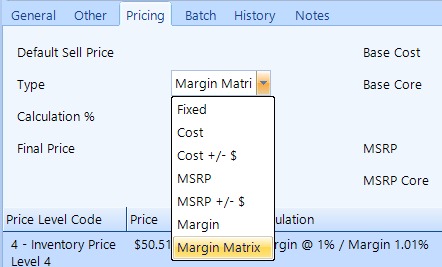
- System
- The current version will now be displayed in the bottom right corner of Protractor.
- If you are on the current version, a green check will be displayed.
- If you are on an outdated version, a warning will be displayed asking you to restart your database.
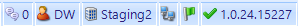
ProDemand Integration
- ProDemand will now launch from Edge WebView2.
- This will allow the newest version of ProDemand to be used, and will no longer display an outdated browser warning.
Purchases
- Warranty Pending Claims and Warranty Claims will now display Supplier Invoice # for Parts Warranties.
- Please note: The Supplier Invoice # will only work for parts received to a Work Order, not sourced from Inventory.
Reports
- Updated Performance folder name to Performance and Loyalty.
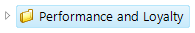
- Invoice Summary & Invoice Summary (Enterprise).
- Account Name and Account # Columns added.
- This will display the Receivable Account Name and # associated with the contact when posting.
- Warranty Pending Claim Item Listing.
- Added Supplier Invoice and Part Number columns.
- Added (Enterprise) version.
- Please note: Enterprise version will not display Supplier Invoice at this time.
- Warranty Claim Item Summary.
- Added Supplier Invoice and Part Number columns.
- Added (Enterprise) version.
- Please note: Enterprise version will not display Supplier Invoice at this time.
- Warranty Claim Item Listing.
- Added Supplier Invoice and Part Number columns.
- Added (Enterprise) version.
- Please note: Enterprise version will not display Supplier Invoice at this time.
Pricing Profiles
- Pricing Profiles utilizing a ‘Discount Max’ in setup will no longer apply discounts to Service Packages in Deferred Work.
- This allows the Service Packages on the Work Order tab to receive the Discount Max, and not be impacted by Deferred Work.
Utilities
- Deleted Item Recovery for Accounts Receivable and Accounts Payable now require the User or Role Permissions ‘Modify’ for their respective section to access this utility.
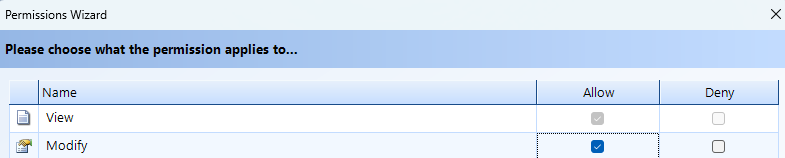
Issues Fixed:
- Fixed an issue that would cause a new Appointment to use the current date if the user right clicked an Appointment slot in the future.
Version 1.0.24.14144 - Tuesday May 21, 2024
Changes in this version:
Setup
- Pricing Profiles
- Added ‘Discount Max’ field to Pricing Profiles for Parts and Labor.
- If max is set to 0.00, Pricing Profiles will behave as they do prior to the update with no maximum value.
- If you enter a new value, it will cap the discount on a Work Order for Parts or Labor respectively when the Pricing Profile is used on a Contact or Vehicle.
- Example: You wish to offer a 10% Labor Discount with a maximum discount of $100.00. Set the discount type to ‘Percentage,’ the Amount field to ’10.00%,’ and the Discount Max field to ‘$100.00.’ The Work Order will now stop adding labor discounts when more labor is added past the threshold.
- Location Settings
- Under ‘Default Material Line Format’ added ‘Display Returned Core Tax’ option for shops that are required to tax returned cores.
WIP & Prioritization
- New DVI button in ribbon for Protractor built-in DVI users.
Suppliers
- U.S. AutoForce Tires
- US AutoForce will now display warehouse names instead of 4-digit codes.
- Example: 4101 will now display as WI – Kimberly (CLW)
- When placing an order, Protractor will now default to the first warehouse with enough available quantity if possible to avoid creating a back-order.
- AutoZone
- Connection has been updated to reduce time to place order.
Reports
- Contact List and Service Item List
- Added ‘Created Date’ column to Contact List and Service Item List reports (and variants) in All Reports – List category.
- This will allow users with report access to see when Contacts and Vehicles were created.
- Service Package Sales
- Added a ‘Labor Rate’ column so users can see which labor rate and code was used in the Service Package.
- There is now an (Enterprise) version of Service Package Sales viewable from the Enterprise that displays all locations at one time.
- Line Item Sales by Contact
- Added ‘Discount Reasons’ to the line item drill-down menu.
Issues Fixed:
- Fixed an issue where changing Method of Payment on an invoice would display the wrong MOP on the customer Invoice.
- Fixed an issue where the Line Item Sales by Contact Report would display additional rows for the same invoice.
- Fixed an issue where the Time Clock Job Efficiency report would round differently than the Work Order Labor Time tab.
- Fixed an issue when creating a Work Order using a Contact and Vehicle from a different location that caused the Vehicle not to associate to the Work Order, creating a Counter Sale instead.
- Fixed an issue that would allow a user to return more than available quantity of a part in Items to be Returned to a Work Order, resulting in a negative quantity in returns.
- Fixed an issue that would not allow a user to discount an item without selling a discount reason, even when ‘Force Discount Reason’ is not enabled in Setup.
- Fixed an issue that caused the Pro Summary dashboard to sometimes exclude Counter Sales.
- Fixed an issue that would cause the WIP and Prioritization screens to not use the default appointment time from location settings.
Version 1.0.24.13311 - Sunday March 31, 2024
Changes in this version:
New ‘Discount Reasons’ feature
- Discount reasons will allow a shop to have more insight as to why a discount was applied.
- Discount reasons can bet setup in the Enterprise or Location under Setup – Discount Reasons (below Marketing Sources).
- Discount reasons can be set to ‘forced’ meaning a discount reason is required to be entered before a discount can be applied to a work order via Parts, Labor, or Sublet.
- There is an ‘Other’ option as well to allow users to enter a custom reason.
- Currently, Discount Reasons can be viewed on the Line Item Sales by Contact report in the Sales reporting folder.
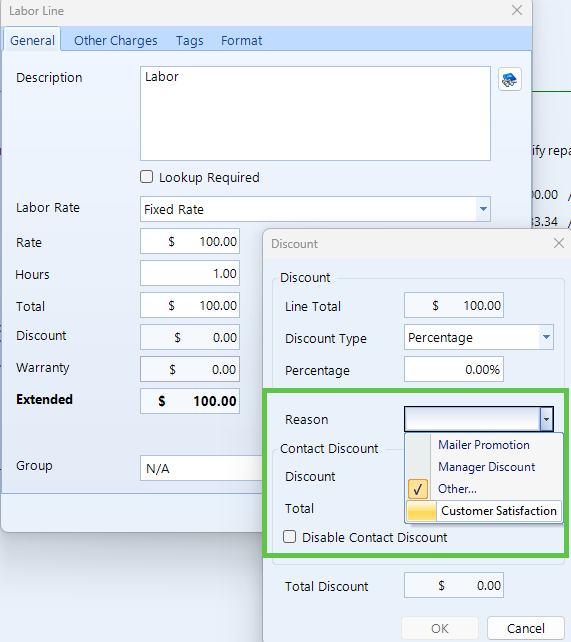
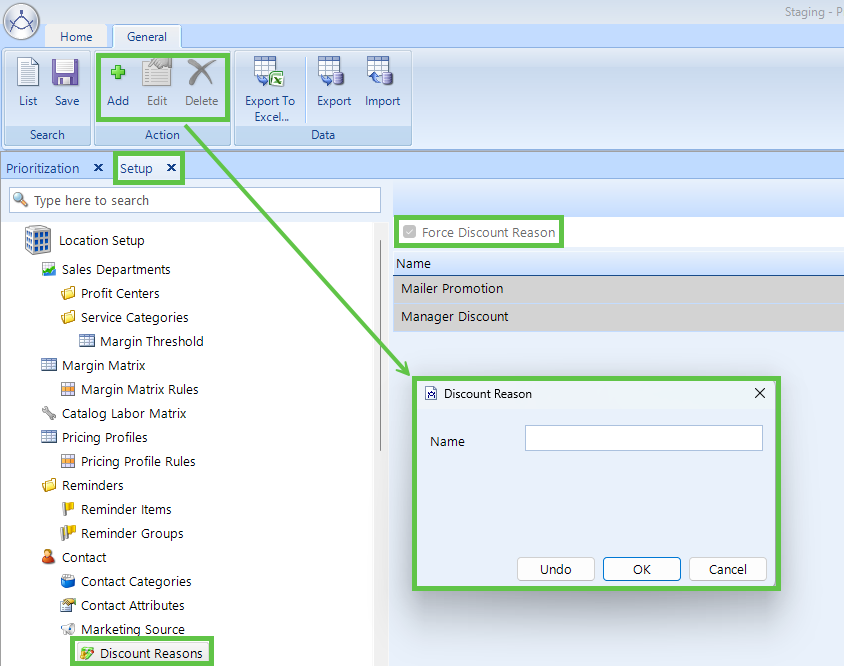
Analysis Indicators on Work Orders
- Next to each Parts, Labor, Sublet, and Service Package Subtotal, you will see a colored dot that matches the margin color from the Analysis Work Order Tab.
- You can click on any dot and it will shortcut you to the Analysis tab for more detail.
- Analysis indicators are meant to remind advisors of the Work Orders profitability, especially in circumstances where users forget to check the Analysis tab.
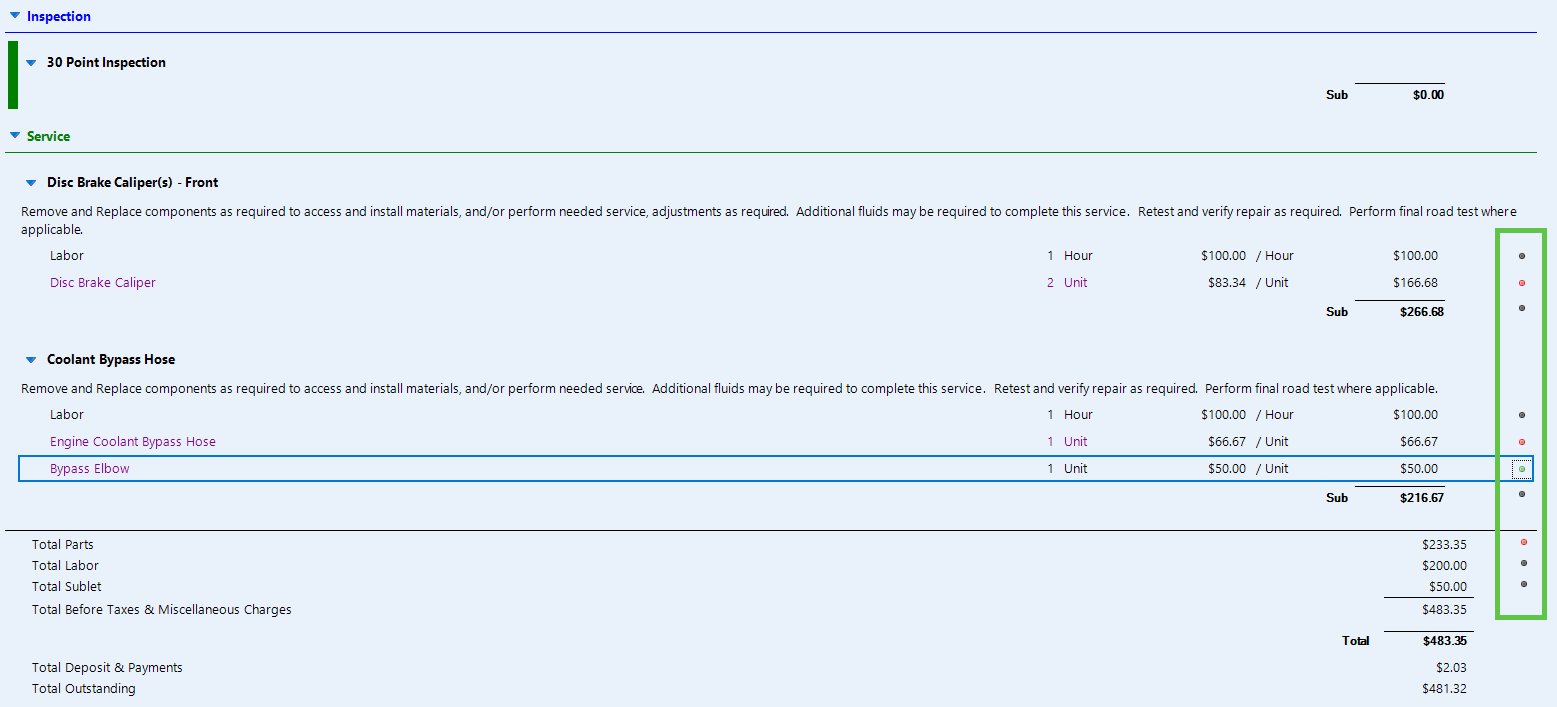
Estimate and Work Order User Permission Changes
- Previously, Estimate and Work Order permissions related to pricing were limited to ‘Pricing Override’ and ‘Tax Override’.
- Pricing Override has been extended to have individual permissions for Parts, Labor, Sublet, and Discounts.
- Tax Override has been extended to have individual permissions for Other Charges and Taxes.
- This gives shops the ability to restrict or allow users to modify pricing with greater control
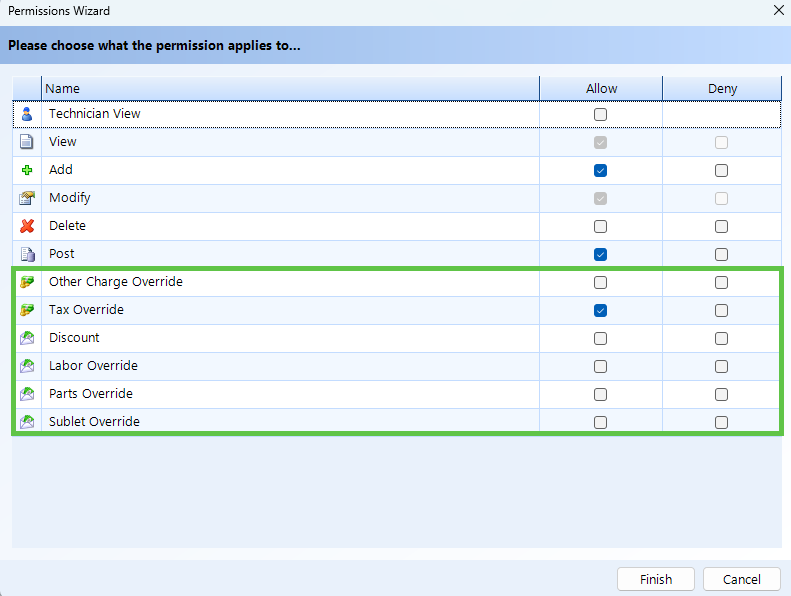
Issues Fixed:
- Fixed an issue where some users could modify other charges from a service package when they didn’t have correct permissions.
- Fixed an issue where a method of payment was changed to On Account and the update would not process through Accounting Link.
Version 1.0.24.11080 - Sunday March 3, 2024
Changes in this version:
Move returned items directly back to a Work Order
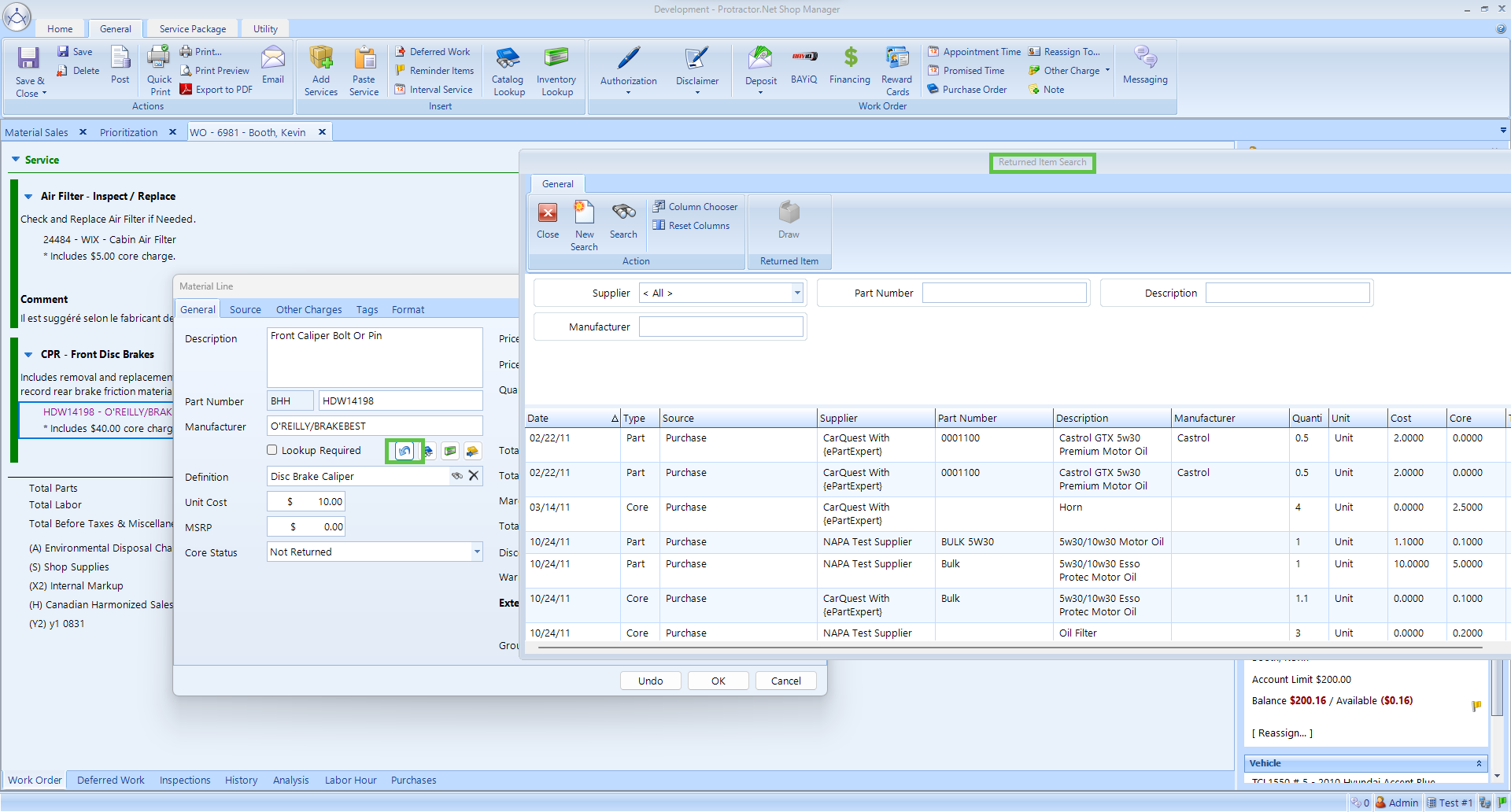
Inventory Transfer Updates
- Inventory transfer requests will now reduce ‘Available’ inventory quantity at the requested location.
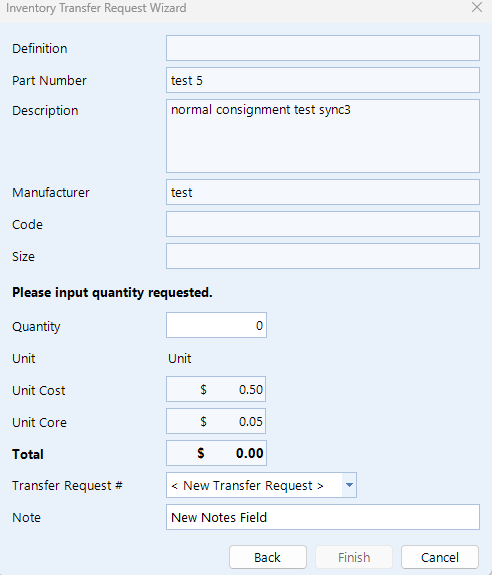
- Inventory transfer requests now have a ‘notes’ field for additional information.
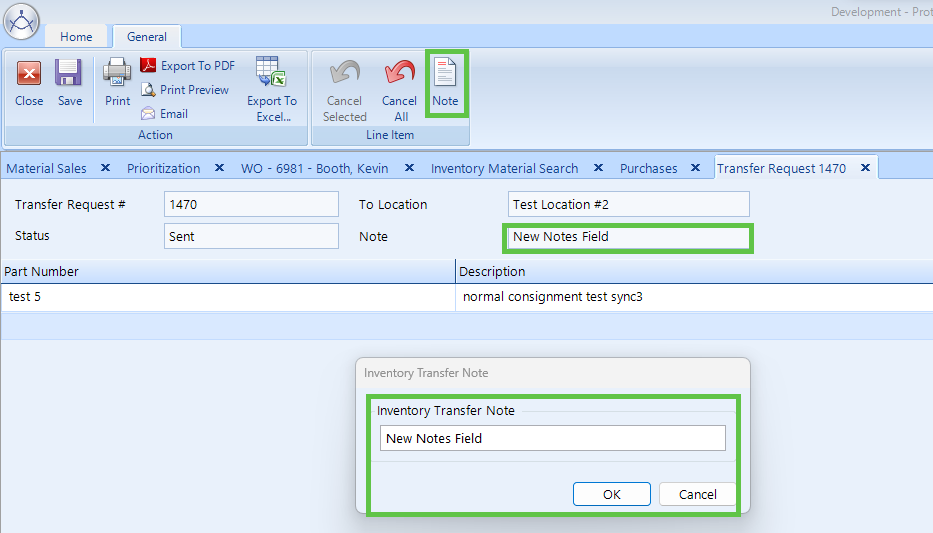
New method to switch between locations (Enterprise Customers)
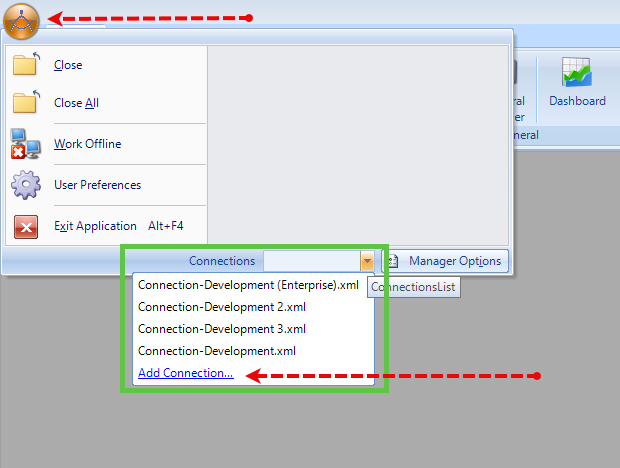
New Pro Summary Dashboard
- Location Only (Not available at Enterprise).
- User permissions are required to access dashboards.
- Pro Summary Dashboard

Report Updates
- Added 2 new reports for Supplier Invoices that have not been posted.
- Supplier Invoices Received Not Posted Listing.
- Supplier Invoices Received Not Posted Summary.
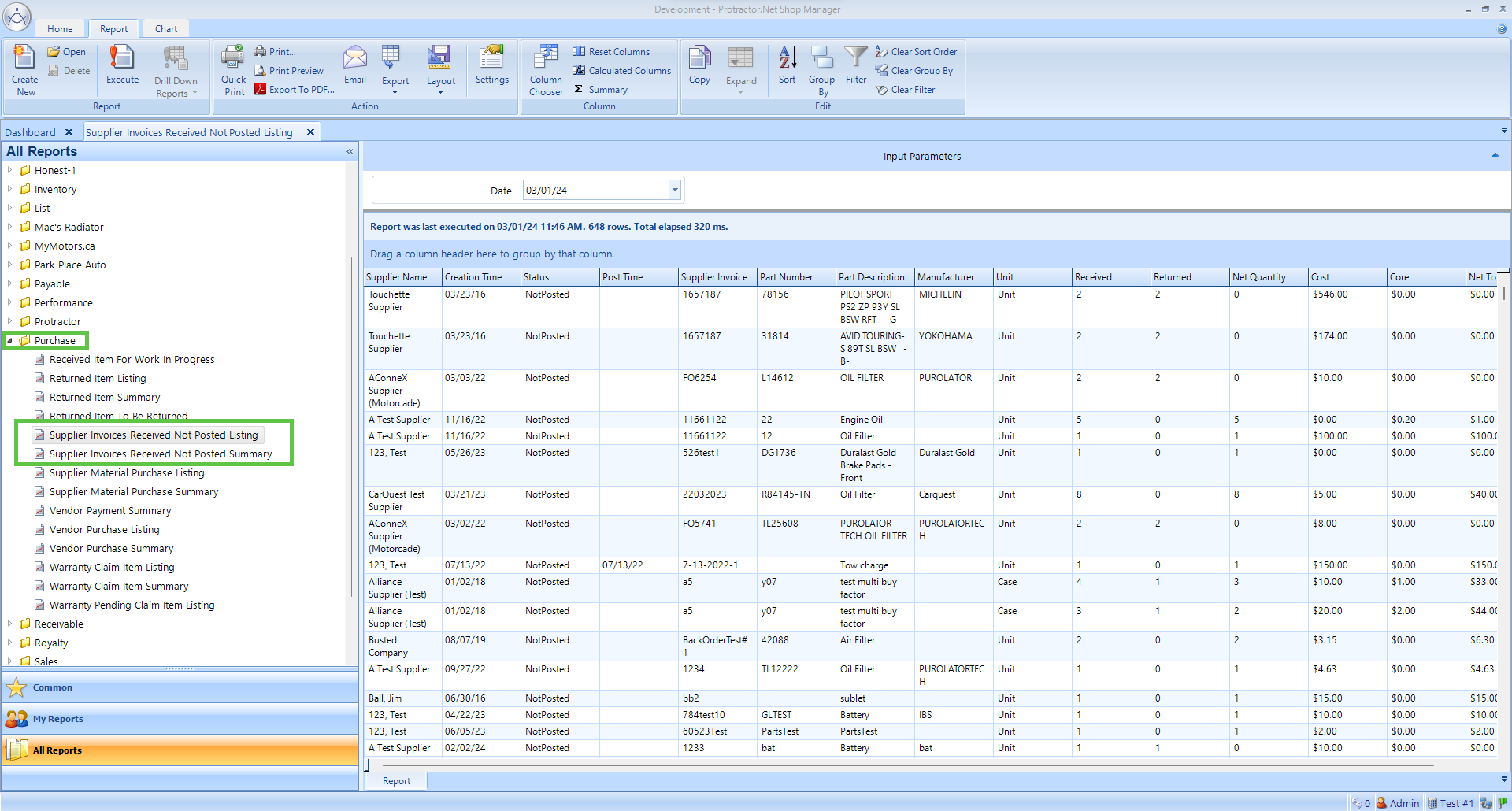
- Material Sales and Material Sales (Enterprise) Column Updates.
- GP% and GP$.
- MOP (Method of Payment).
- Accounts Receivable Name and Account Number (if applicable).
Work Order Authorization Format
- Added the following information for CA BAR requirements:
- Additional Cost (cost difference between authorizations).
- Subsequent authorization totals will now be labeled ‘Revised Authorization’.
- In Person / Other. authorization type will now print on Work Orders and Invoices.
Restored the ability for users with appropriate permissions to ‘Edit’ and ‘Delete’ Integrated Services and External CRM Services entries
- New integrations will still require the assistance of Protractor Support.
Issues Fixed:
- Fixed an issue that sometimes caused SMS Text Messages to show the wrong WO# in the messaging list.
- Fixed an issue where ledger adjustment accounts would not print on Supplier Invoices.
- Fixed an issue causing the Customer Loyalty – Active report to sometimes display additional days of data.
- Fixed an issue in the Time Clock Job Efficiency report where it would round differently than the labor tab on a Work Order.
- Fixed an issue where Core charges would improperly apply to the Work Order Analysis Tab.
Version 1.0.23.22023 - Monday December 17, 2023
Changes in this version:
Protractor DVI Beta
- Added a new bridge in Setup – Integrated Services from PWA to Protractor.
- Added a new text message merge variable for inspection link @@Inspection_Link@@.
- Added ‘Insert Inspection Link’ button to Work Order Email Ribbon.
- Requires inspection link to be copied to clipboard first via inspection tab.
FET’s
- Updated FET column formatting in the material card for consistency.
Issues Fixed:
- Fixed an issue resulting in an error prompt when editing a found item in Items To Be Returned.
- Fixed an issue that prevented creating holdovers from an existing holdover.
- Fixed an issue that would occasionally cause a holdover to open the wrong Work Order.
- Fixed an issue resulting in an error when placing an order via the Web Online Order system.
- Fixed an issue that would cause Protractor’s DVI to update the Work Order to an invalid status.
- Fixed an issue that would cause FET’s to show incorrect cost in analysis tab.
Version 1.0.23.20080 - Monday November 26, 2023
Changes in this version:
Tire FET's
- Added the ability to handle FET’s (Federal Excise Tax) for Tires.
- FET’s are applicable only in the United States.
- FET’s can be enabled by going to Setup – Location Settings – Purchases.
- FET’s fields will be visible on material lines in Inventory and Work Order’s when the definition is set to ‘Tire’.
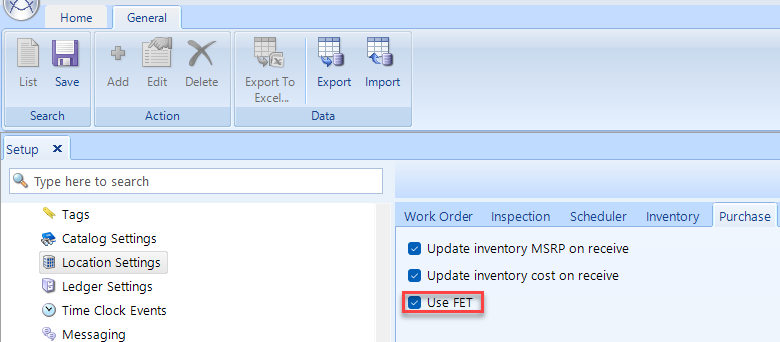
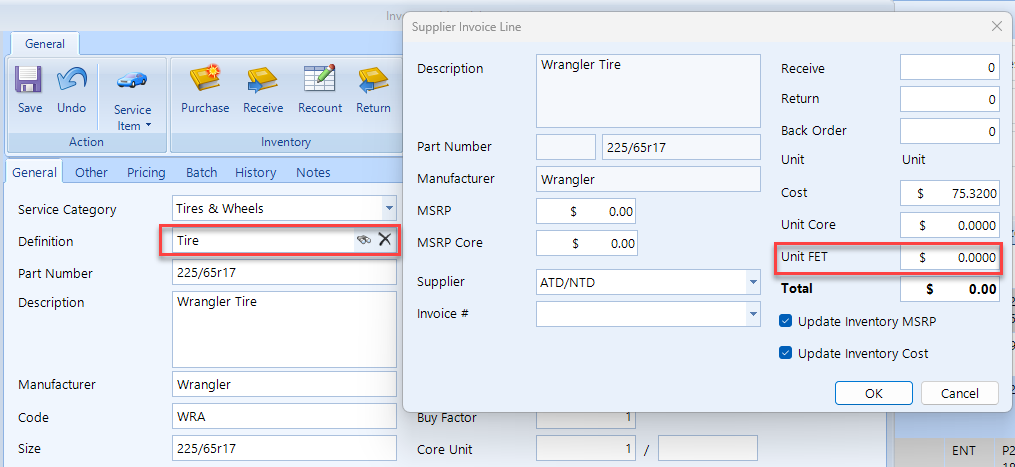
Payments
- Added a payment reference field for Work Orders and Accounts Receivable.
- Reference will be visible in the following places:
- In the bottom of the Work Order / Invoice.
- Cash Drawer Description.
- Cash Receipts Report.
- Accounts Receivable Statement
- Payment reference field is always visible when recording payments, but optional to use.
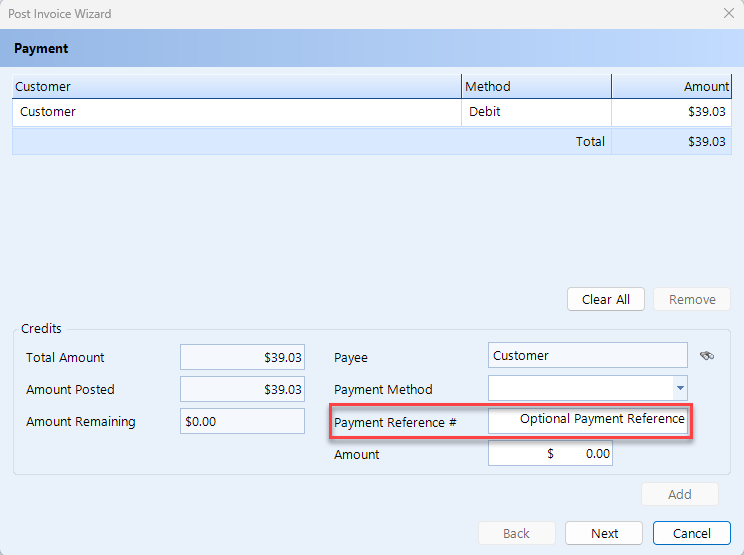
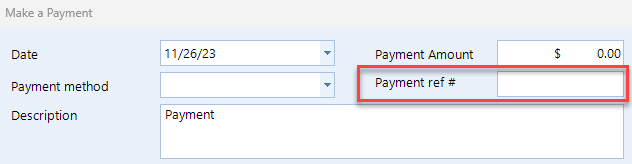
Enterprise Accounts Receivable
- Added the ability to handle multiple Print Document Template’s for Receivables.
- Added the ability to assign a default Template to Enterprise Receivable Accounts.
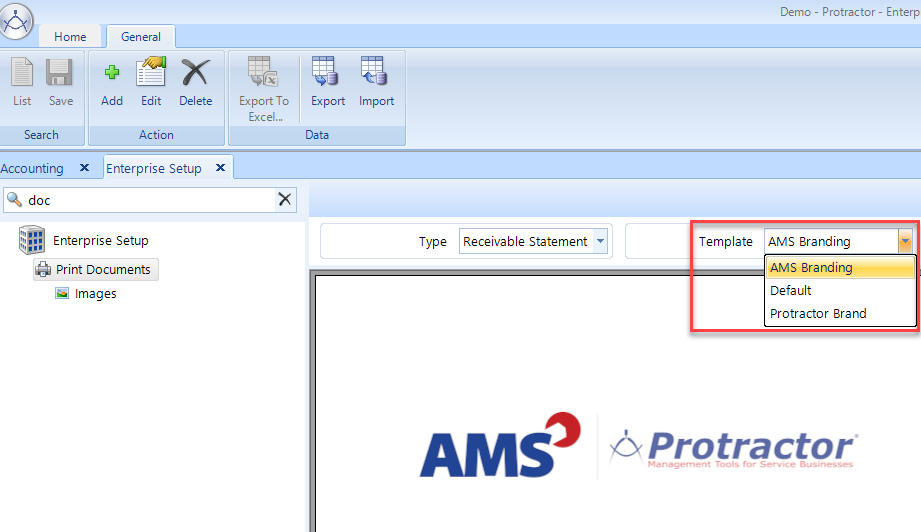
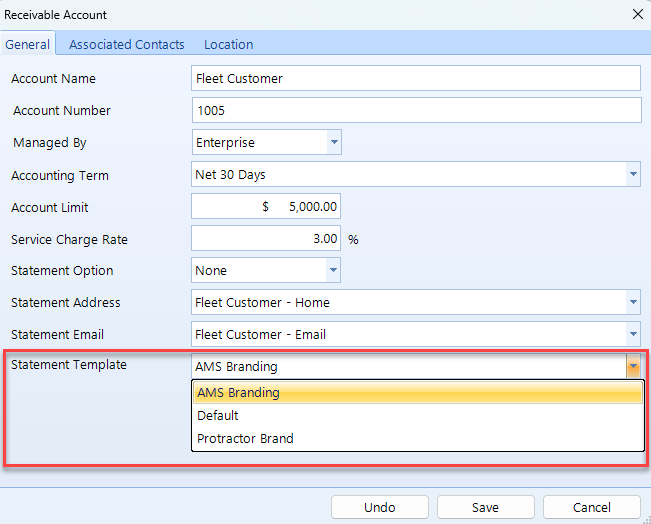
General
- Added the ability to recover Receivable and Payable Accounts to Utilities – Deleted Item Recovery menu.
- Added an additional prompt requiring confirmation when deleting a contact that also contains an Employee record, Receivable, or Payable account.
- Added a prompt in the Deferred Work section of the Work Order Wizard asking you to confirm adding Deferred Work if ‘Next’ is selected without pressing add first.
- Added a ‘Refresh All’ option for refreshing Data Stores.
- Added ‘Deselect all’ option when batch printing Invoices.
- Added Related Service columns to Service Package Template report in All Reports – List.
- Integrated Services and External CRM Services must now be added, edited, and deleted by Protractor Support.
- Please send integration requests to support@protractor.com.
Issues Fixed:
- Fixed an issue with Schedule performance causing flickering and long loading times for some users.
- Fixed an issue that caused inventory to sometimes not follow out of stock settings in Location Settings.
- Fixed an issue that caused list sorting in some areas of setup to revert to default such as Color Categories.
- Fixed an issue that caused Payable reconciliations to display ‘Check’ as the payment type when ‘Direct’ was used.
- Fixed an issue that prevented Enterprise Payables to appear in ‘Batch Post’ of Supplier Invoices.
Version 1.0.23.19031 - Monday October 9, 2023
New Videos:
Changes in this version:
Cash Drawer
- Added the ability to select a Receivable Account when using "Change Payment Method".
Enterprise Inventory
- Inventory Attributes can now be assigned at the Enterprise.
- "Other" tab added to Enterprise Inventory Material card.
- Selecting "Lock Inventory Attributes" from Enterprise Material Card will force Attributes to location.
- Added "Lock Inventory Attributes" to Enterprise Inventory Batch Update.
Issues Fixed:
- Fixed an issue with the Touchette (DT Tire) connection that would result in an on-screen error if too many results were returned.
- Fixed an issue where appointments with a 0-hour duration would still subtract .5 hours from availability.
- Fixed an issue when selecting "free" under scheduler would only allow users to select one day at a time on the schedule.
- Fixed an issue that prevented new appointments from using the default appointment duration from Location Settings.
- Fixed an issue that would cause the prioritization and scheduler to load slowly if the shop frequently uses holdovers.
- Fixed an issue that allowed users to modify pricing profiles from the work order flyout when they did have the necessary permissions.
- Fixed an issue that allowed Enterprise Labor Rates to appear selectable in locations they aren’t assigned to.
Version 1.0.23.18200 - Sunday August 27, 2023
New Videos:
Changes in this version:
Service Packages
- Added the ability to copy and paste service packages between Estimates & Work Orders, and from posted Invoices.
- Right click any service package to see the ‘Copy Service Package’ option.
- Paste using the new ‘Paste Service’ icon in the ribbon, or by right clicking at the bottom of an open Estimate or Work Order.
- Added the ability copy and paste service package text between Estimates & Work Orders, and from posted Invoices.
- Right click any service package to see the ‘Copy Text’ option.
- Ctrl + V on your keyboard or right click & paste into other programs. (Word, email, notes, etc)
History Search:
- Added a search filter when viewing Service Item History.
- History can be viewed from this ‘History’ tab on an open work order, or directly from the Service Item card.
Permissions:
- Added separate permissions to allow or deny modifying the discount section and/or pricing profiles of a Contact or Service Item.
Prioritization:
- Added a column titled ‘Authorized’ that displays a green check if a Work Order has been Authorized.
Enterprise:
Scheduler:
- Added the ‘Weekly Template’ option under Setup – Scheduler.
- This option allows shops to set recurring appointments as needed.
- These appointments will need to be added to the Scheduler using the ‘Apply Template’ option in the Scheduler ribbon on weeks the appointments should happen.
Issues Fixed:
- Fixed an issue that resulted in an on-screen error when running the ‘Contact Pricing Profiles’ report from the Enterprise.
- Fixed an issue with the ‘Inactive Customer Report’ that was not allowing inactive invoices and spending columns to populate properly.
Version 1.0.23.18050 - Tuesday August 7, 2023
Changes in this version:
Duplicate VIN/Plate Detection:
- In Setup – Location Settings, there is now a ‘Vehicle’ tab. This tab will allow you to disable the requirements for vehicles to have a license plate, as well as disable plate and/or VIN duplicate detection.
- Duplicate detection will now only look for duplicates upon adding a new vehicle, not while editing an existing vehicle.
Reporting:
- Added 2 new reports: Contact Pricing Profiles and Service Item Pricing Profiles. This report will allow shops to see any contacts or vehicles in their database that have pricing profiles, discounts, and tax exemptions assigned to them.
- These reports can be found under the ‘List’ section of All Reports. Please note: Service Item Pricing Profiles is not available from an Enterprise database.
Suppliers:
- Added ‘hotshot’ delivery method to the Tread Connect supplier type.
Issues Fixed:
- Fixed an issue that would cause Protractor to flag an existing vehicle as a duplicate.
Version 1.0.23.17020 - Monday July 31, 2023
Changes in this version:
- When entering a new vehicle, Protractor will warn the user if the VIN or License Plate has been used before.
- The home ribbon tab now has the ‘find’ button from the WIP & Prioritization Screen for faster searching.
- Workstation settings will now default to allow 3 supplier tabs, inventory, and time clock when installing Protractor.
Scheduler Enhancements:
- Flags now display their symbol on appointments instead of just their color.
Reporting:
- Added Deferred Work Sold Summary (Enterprise) for multi-location users.
Issues Fixed:
- Fixed an issue that would cause a ‘ledger not balanced’ error after modifying a supplier invoice.
- Fixed an issue where searching for a purchase order with the ‘completed’ status wouldn’t return results in parts search.
- Fixed an issue where vehicle specifications would not always be saved to a vehicle after posting a work order to an invoice.
Version 1.0.23.15301 - Sunday July 9, 2023
New Videos:
Changes in this version:
- Scheduler Enhancements
- Added the ability to assign Service Advisor directly to an appointment.
- Add the option to display the schedule with columns for each technician.
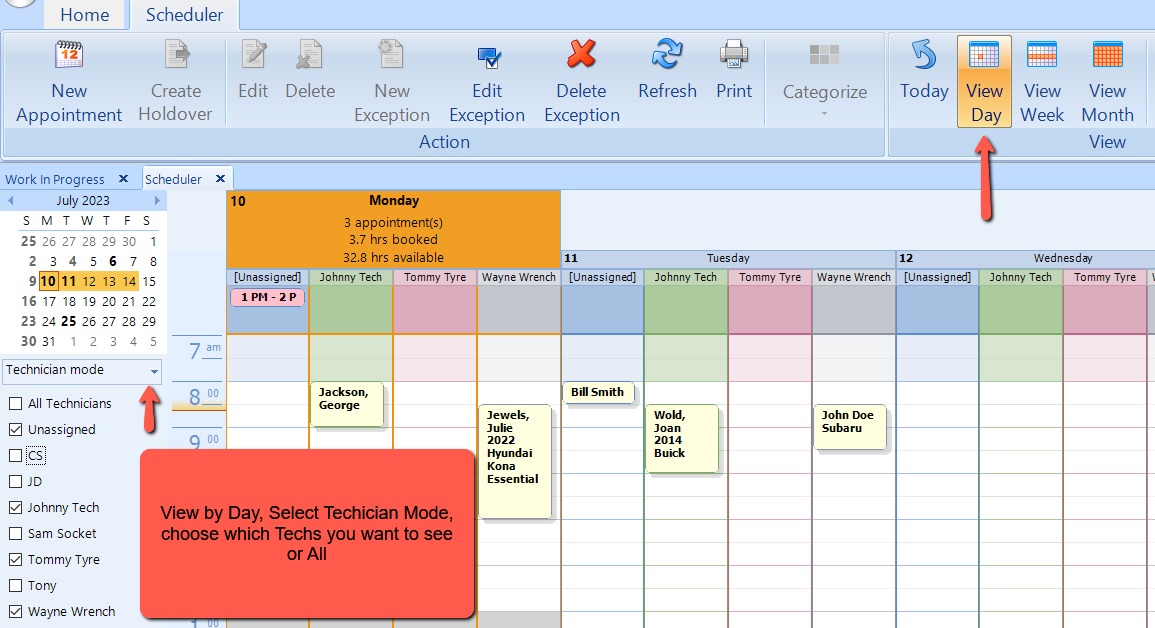
- Print the Scheduler.
- Printing is available for a single day only. If you attempt to print a day with no appointments or from week/month view, you will receive a notification prompt.
- Schedule exceptions can now be added, edited, and deleted directly from the Scheduler.
- To edit or delete an exception, click inside the Scheduler first.
- Appointments now allow a 0-hour duration.
- Employee & Security User Setup Refinements (The following changes affect Enterprise and Location Databases)
- Security User Setup is now listed directly under Employees.
- Added a search filter in setup for Users.
- Added a search filter when pairing an Employee to a User.
- After pressing the binoculars to pair an Employee to a User, there is now an ‘Add’ Button. This button allows you to create the user without having to create it separately in the user section.
- While creating a new user paired to an employee, a prompt will ask if you want to autofill Username and Description from the Employee Number and Title fields.
Issues Fixed:
- Fixed an issue where deleted supplier invoices appeared as selectable while receiving parts.
- Fixed an issue where contact search wasn’t always properly searching contact labels.
- Fixed an issue in attendance reports where some columns would display more than 2 decimal points.
Version 1.0.23.14230 - Sunday April 23, 2023
Changes in this version:
- Suppliers
- Created a new Online Supplier Connection for Community Wholesale Tire (TreadConnect).
- Please request an API key for integration from your CWT representative.
Issues Fixed:
- Fixed an issue where Audit Trail was displaying $0.00 values for certain material related transactions.
- Fixed a bug where Material Sales Count (Enterprise) was not saving user selections from the column chooser after going to layout – save layout/save layout as.
- Fixed a bug where some returned items would return an Invalid GL Transaction error when attempting to split their return batch.
Version 1.0.23.12190 - Sunday April 9, 2023
Changes in this version:
- Reports
- Created Date and Time columns have been added to Technician/Service advisor by Invoice and by Invoice (User) reports; Invoice Summary; Invoice Summary with Flags Reports.
- Inventory Code column added to Line Item Sales by Contact (Enterprise) report.
Issues Fixed:
- Fixed an issue where Balance sheet inventory does not match with Inventory Historical Cost Report.
- Fixed an issue with internal messaging quick response has an unhandled exception error.
- Fixed an issue with ad hoc text messaging does not work with File as/Company name and blank position 1 phone number in the contact screen.
Version 1.0.22.22040 - Sunday January 29, 2023
Changes in this version:
- Messaging
- You now have the ability to quick reply to an internal message without having to open the messaging window
- When the user is notified of a new message you will have a new option “reply”
- A “quick reply” dialogue box will appear in the top left corner of the application that will allow the user to respond to the originating person or group
- You are now able to copy and paste text from messages. You can right click to copy or paste, you can also use CRTL+C to copy and CTRL+V to paste as well
- SMS Texting
- User can now text customers without having an open WO
- From the messaging window select the new “Text Contact” tab and use the search window to select the contact you wish to text
- The texts will stay with the contact and accessible through the messaging window
- Prioritization Screen
- When descending or ascending Work Orders in the overview tab will now be displayed in numeric order
- Technician View
- The sidebar will now display whether a Work Order is “Wholegoods” or “Normal”
- Reports
- Invoice Summary Report will now display WO Flags and Notes. This can be accessed through the column chooser
- WO Flags are not available in the Invoice Summary Report (Enterprise)
- Appointments
- Appointment notes are limited to 500 characters
- Tooltip has been added to remind users of the 500-character limit
Issues Fixed:
-
Fixed an issue when zeroing out a warranty claim and receiving an error
-
Fixed an issue with WHI launching to Internet Explorer
-
Fixed an issue when receiving an error when trying to split items in the RGB
Version 1.0.22.21200 - Sunday November 20, 2022
Changes in this version:
- Print Documents
- Added the ability to add image to the footer on all templates that allows footer editing.
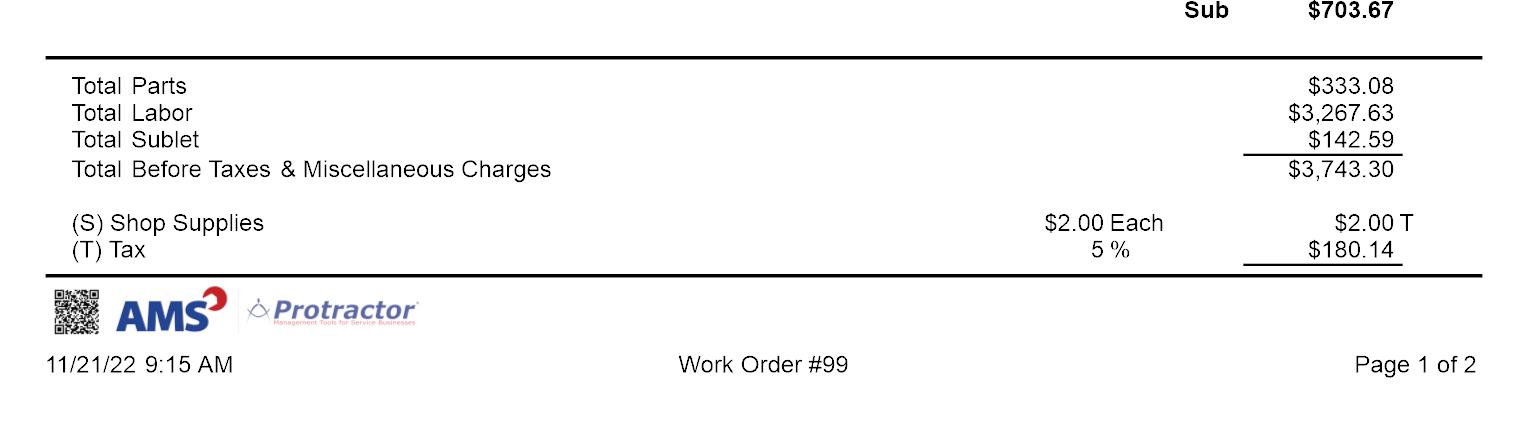
- General Ledger
- Updated Enterprise Accounts Payable to check for location GL lock before allowing adjustments.
Version 1.0.22.21060 - Sunday November 6, 2022
Changes in this version:
- Workstation Settings
- You are now able to select a color for a specific workstation to change the top Banner/bottom taskbar
- A new Color tab with a banner background setting is in Setup - Workstation Setup.
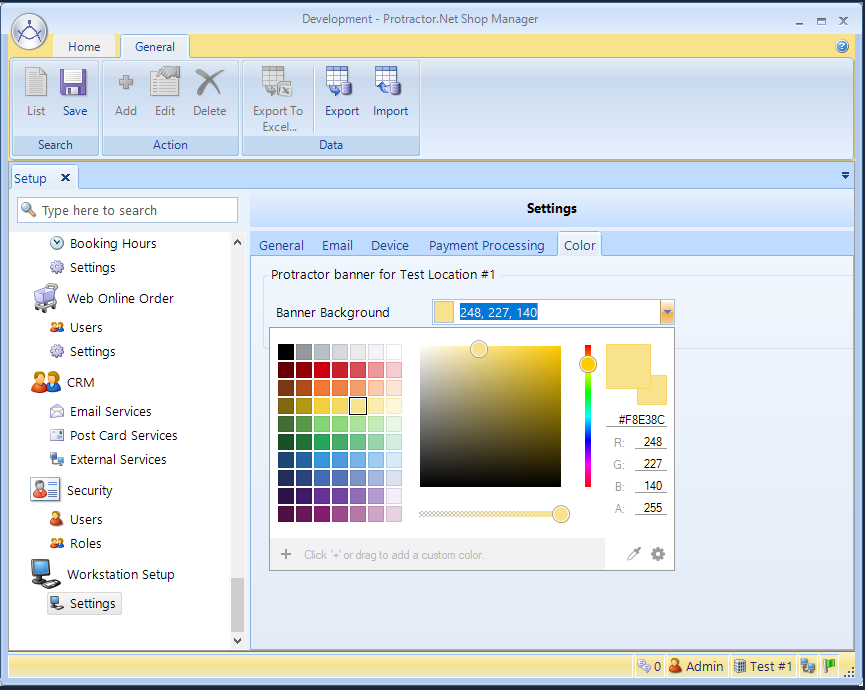
- Online Appointments
- Added text to online appointment display to read (Appointment Confirmation can only be sent by email)

- Reports
- AP/AR Contact list report will no longer show deleted AP/AR accounts
Issues Fixed:
Version 1.0.22.20020 - Monday October 10, 2022
Changes in this version:
- Reports
- Added Other Charges column to the Service Advisor Summary Report (Enterprise)
- Contact Card Editor
- When editing or adding the address to a contact card, the address tile will populate when advancing to the next address field.
- You can move to the next field by either mouse clinking or use the Tab button on your keyboard
Version 1.0.22. 18280 - Sunday September 11, 2022
Changes in this version:
- Deferred Work
- You are now able to select multiple deferred work items or select all deferred work to be added to the Work Order
- If you are selecting only certain items to add, then you must click on the line itself to select the item
- This can be accessed through the new work wizard or from the Work Order general ribbon
- You are now able to remedy multiple deferred work items however each service event will have a dialog pop up to record servicing note
- Reports
- Service Item List Report will now display Production Date in the Column Chooser
Issues Fixed:
Version 1.0.22.18211 - Sunday August 21, 2022
Changes in this version:
- Reports
- New Report - Work in Progress Summary with Flags.
- Accounting
- General Ledger - You will now be able to post invoices outside of a defined General Ledger locked period.
- General ledger transactions will be recorded as of the date of posting.
Issues Fixed:
-
Fixed an issue when updating an inventory price not taking effect correctly.
-
Fixed an issue with an unhandled exception error when ordering parts.
-
Fixed an issue with some payment reports for 360 payments.
Version 1.0.22.17070 - Thursday July 7, 2022
Changes in this version:
- Banking
- In Banking, changed 'Credit Cards' to 'Credit Cards & Loans'
- Reports
- Changed how filters are displayed on reports when having more than 10 to prevent errors. Previously, all filters were displayed. Now it will show the number of filters.
Issues Fixed: